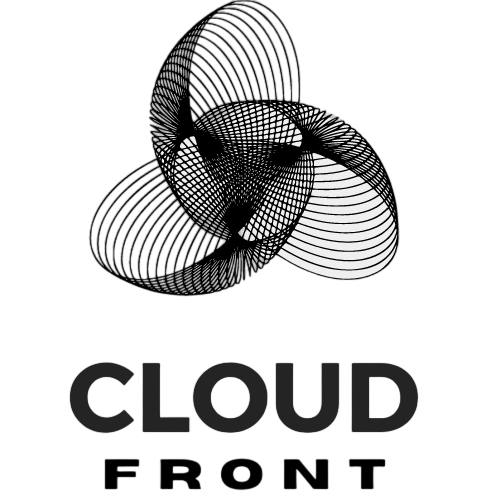Introduction to Cloudfront: The Ultimate Solution for Content Delivery
Cloudfront is a content delivery network (CDN) offered by Amazon Web Services (AWS). It is designed to deliver content, such as web pages, videos, images, and other static and dynamic files, to users with low latency and high transfer speeds. Cloudfront works by caching content in edge locations around the world, allowing users to access the content from a location that is geographically closer to them, resulting in faster delivery times.
How Cloudfront Accelerates Content Delivery for Websites and Applications
Cloudfront accelerates content delivery by caching content in edge locations. When a user requests a file, Cloudfront checks if it has a cached copy of the file in an edge location near the user. If it does, Cloudfront delivers the file from the edge location, reducing the round-trip time and improving the overall transfer speed. If the file is not cached in the edge location, Cloudfront retrieves it from the origin server and caches it in the edge location for future requests.
Caching content has several benefits. Firstly, it reduces the load on the origin server, as the content is served from the edge location instead. This can significantly improve the server’s performance and scalability, especially during peak traffic periods. Secondly, caching content reduces the latency for users, as they can access the content from a location that is closer to them. This results in faster delivery times and a better user experience.
Benefits of Using Cloudfront for Content Delivery
Using Cloudfront for content delivery offers several benefits. Firstly, it enables faster content delivery. By caching content in edge locations around the world, Cloudfront reduces the round-trip time for users, resulting in faster delivery times. This is especially beneficial for websites and applications that have a global audience, as it ensures that users from different regions can access the content quickly.
Secondly, Cloudfront improves the user experience. With faster delivery times, users can access the content more quickly, resulting in a better overall experience. This is particularly important for websites and applications that rely on delivering large files, such as videos or high-resolution images. By reducing the latency, Cloudfront ensures that users can stream videos smoothly and view images without any delays.
Thirdly, using Cloudfront reduces the load on the origin server. By caching content in edge locations, Cloudfront serves the content from the edge location instead of the origin server. This reduces the number of requests that the origin server needs to handle, improving its performance and scalability. This is especially beneficial for websites and applications that experience high traffic volumes, as it allows the origin server to focus on processing dynamic content and handling user interactions.
Lastly, Cloudfront is cost-effective. With its pay-as-you-go pricing model, users only pay for the data transfer and requests they make. This means that users can scale their content delivery as needed without incurring high upfront costs. Additionally, Cloudfront’s caching capabilities reduce the amount of data transfer required from the origin server, resulting in cost savings.
How Cloudfront Improves Website Performance and User Experience
Cloudfront improves website performance and user experience in several ways. Firstly, it reduces latency by caching content in edge locations. When a user requests a file, Cloudfront delivers it from the edge location that is geographically closest to the user. This reduces the round-trip time and improves the overall transfer speed, resulting in faster delivery times.
Secondly, Cloudfront improves website performance by offloading the load from the origin server. By caching content in edge locations, Cloudfront serves the content from the edge location instead of the origin server. This reduces the number of requests that the origin server needs to handle, improving its performance and scalability. This is especially beneficial for websites that experience high traffic volumes or have resource-intensive content, such as videos or high-resolution images.
Furthermore, Cloudfront improves the user experience by ensuring that the content is delivered reliably. With its global network of edge locations, Cloudfront can handle high traffic volumes and distribute the load evenly across its network. This reduces the risk of downtime or slow performance, ensuring that users can access the content quickly and reliably.
Cloudfront’s Scalability and Flexibility for Content Delivery
Cloudfront is designed to be highly scalable and flexible for content delivery. It can handle high traffic volumes and distribute the load evenly across its global network of edge locations. This ensures that users can access the content quickly and reliably, regardless of their location.
Cloudfront is also flexible in terms of its configuration options. Users can customize various settings, such as cache behavior, origin server settings, and SSL/TLS configurations, to meet their specific requirements. This allows users to optimize their content delivery and ensure that it aligns with their business needs.
The Security Features of Cloudfront for Content Delivery
Cloudfront offers several security features to protect content during delivery. Firstly, it supports SSL/TLS encryption, allowing users to deliver content securely over HTTPS. This ensures that the content is encrypted during transit and protects it from unauthorized access or tampering.
Secondly, Cloudfront provides access control features, such as signed URLs and signed cookies, to restrict access to content. Users can generate signed URLs or cookies that grant temporary access to specific content, ensuring that only authorized users can access it. This is particularly useful for delivering private or sensitive content, such as paid videos or restricted documents.
Furthermore, Cloudfront protects against Distributed Denial of Service (DDoS) attacks. It leverages AWS Shield, a managed DDoS protection service, to detect and mitigate DDoS attacks in real-time. This ensures that the content delivery remains uninterrupted and protects the origin server from being overwhelmed by malicious traffic.
Cost-Effective Solutions for Content Delivery with Cloudfront
Cloudfront offers cost-effective solutions for content delivery. It operates on a pay-as-you-go pricing model, where users only pay for the data transfer and requests they make. This means that users can scale their content delivery as needed without incurring high upfront costs.
Additionally, Cloudfront’s caching capabilities reduce the amount of data transfer required from the origin server. When a user requests a file, Cloudfront checks if it has a cached copy of the file in an edge location near the user. If it does, Cloudfront delivers the file from the edge location, reducing the data transfer from the origin server. This results in cost savings, as users are only charged for the data transfer from the edge location to the user.
How Cloudfront Supports Global Content Delivery
Cloudfront supports global content delivery through its global network of edge locations. These edge locations are strategically located around the world, allowing users to access the content from a location that is geographically closer to them. This reduces the round-trip time and improves the overall transfer speed, resulting in faster delivery times.
Cloudfront also supports global content delivery by automatically routing user requests to the nearest edge location. When a user requests a file, Cloudfront uses various routing techniques, such as DNS-based routing and Anycast routing, to direct the request to the nearest edge location. This ensures that users can access the content quickly and reliably, regardless of their location.
Integrating Cloudfront with Other AWS Services for Optimal Content Delivery
Cloudfront integrates seamlessly with other AWS services, allowing users to optimize their content delivery. For example, users can integrate Cloudfront with Amazon S3, a scalable object storage service, to deliver static content, such as images or videos, directly from S3. This reduces the load on the origin server and improves the overall performance and scalability.
Users can also integrate Cloudfront with Amazon EC2, a scalable virtual server service, to deliver dynamic content. By caching dynamic content in edge locations, Cloudfront reduces the load on the origin server and improves its performance and scalability. This is particularly useful for websites or applications that generate dynamic content, such as personalized web pages or real-time data.
Furthermore, Cloudfront integrates with other AWS services, such as AWS Lambda and AWS WAF, to add additional functionality and security to the content delivery. Users can leverage AWS Lambda to run custom code in response to Cloudfront events, such as cache invalidation or viewer requests. This allows users to add custom logic or perform additional processing during the content delivery. Additionally, users can use AWS WAF to protect against web application attacks, such as SQL injection or cross-site scripting, by creating custom rules and policies.
Getting Started with Cloudfront for Content Delivery: A Step-by-Step Guide
To get started with Cloudfront for content delivery, follow these steps:
1. Sign up for an AWS account if you don’t already have one.
2. Go to the AWS Management Console and navigate to the Cloudfront service.
3. Click on “Create Distribution” to create a new Cloudfront distribution.
4. Choose the type of distribution you want to create, either web or RTMP.
5. Configure the settings for your distribution, such as the origin server, cache behavior, and SSL/TLS settings.
6. Review the settings and click on “Create Distribution” to create the distribution.
7. Wait for the distribution to be deployed, which may take a few minutes.
8. Once the distribution is deployed, you will be provided with a Cloudfront domain name.
9. Update your DNS settings to point your domain or subdomain to the Cloudfront domain name.
10. Test the content delivery by accessing your website or application using the Cloudfront domain name.
By following these steps, you can set up Cloudfront for content delivery and start benefiting from its fast and reliable delivery.
If you’re looking to improve your website’s performance and optimize your AWS EC2 instance for maximum performance, then you should check out this informative article on Cloudfront.ai. It provides a step-by-step guide on how to optimize your AWS EC2 instance for maximum performance, ensuring that your website runs smoothly and efficiently. With practical tips and techniques, this article is a must-read for anyone looking to enhance their website’s performance. Read more