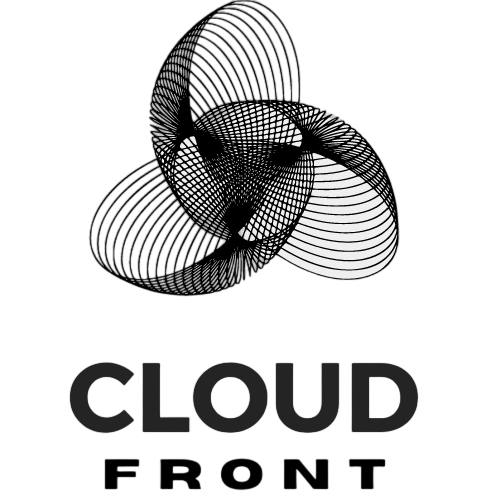AWS VPS Servers, also known as Amazon Elastic Compute Cloud (EC2) instances, are virtual servers provided by Amazon Web Services (AWS). These servers allow users to run applications and services in the cloud, providing a flexible and scalable solution for businesses of all sizes.
One of the key advantages of using AWS VPS Servers is the ability to easily scale resources up or down based on demand. This allows businesses to quickly adapt to changing needs and avoid overprovisioning or underprovisioning their infrastructure. Additionally, AWS VPS Servers offer high availability and security features, ensuring that your applications and data are protected.
Key Takeaways
- AWS VPS servers offer a flexible and scalable solution for hosting applications and websites.
- Benefits of using AWS VPS servers include cost-effectiveness, reliability, and easy scalability.
- Setting up an AWS VPS server involves creating an instance, selecting an instance type, and configuring security groups.
- Choosing the right AWS VPS instance type depends on the workload and performance requirements of the application or website.
- Configuring security groups for AWS VPS servers involves setting inbound and outbound rules to control network traffic.
Benefits of Using AWS VPS Servers
a) Cost-effective: AWS VPS Servers offer a cost-effective solution for businesses, as they eliminate the need for upfront hardware investments and reduce ongoing maintenance costs. With AWS, you only pay for the resources you use, allowing you to optimize your infrastructure costs.
b) Scalability: One of the major benefits of AWS VPS Servers is their scalability. You can easily scale your resources up or down based on demand, ensuring that you have the right amount of computing power at all times. This flexibility allows businesses to quickly respond to changes in workload and avoid performance issues.
c) Flexibility: AWS VPS Servers provide a high level of flexibility, allowing you to choose from a wide range of instance types, operating systems, and software configurations. This flexibility enables businesses to customize their infrastructure to meet their specific requirements and easily adapt to changing needs.
d) High availability: AWS VPS Servers are designed to provide high availability, ensuring that your applications and services are always accessible. With features like auto-scaling and load balancing, AWS can automatically distribute traffic across multiple instances, minimizing downtime and improving performance.
e) Security: Security is a top priority for AWS, and they provide a wide range of security features to protect your applications and data. AWS VPS Servers offer built-in security features such as firewalls, encryption, and identity and access management (IAM) controls. Additionally, AWS regularly updates their infrastructure to address emerging security threats.
How to Set Up an AWS VPS Server
a) Creating an AWS account: To get started with AWS VPS Servers, you will need to create an AWS account. This can be done by visiting the AWS website and following the sign-up process. Once your account is created, you will have access to the AWS Management Console, where you can manage your resources.
b) Launching an EC2 instance: The next step is to launch an EC2 instance, which is the virtual server that will run your applications. In the AWS Management Console, navigate to the EC2 service and click on “Launch Instance”. From there, you can choose the instance type, operating system, and other configuration options.
c) Connecting to the instance: Once your EC2 instance is launched, you will need to connect to it in order to manage and configure it. This can be done using SSH (Secure Shell) for Linux instances or Remote Desktop Protocol (RDP) for Windows instances. AWS provides detailed documentation on how to connect to your instances using different methods.
Choosing the Right AWS VPS Instance Type
| Instance Type | CPU | Memory | Storage | Network Performance | Price per Hour |
|---|---|---|---|---|---|
| t2.micro | 1 vCPU | 1 GB | EBS Only | Low to Moderate | 0.0116 |
| t3.large | 2 vCPU | 8 GB | EBS Only | Up to 5 Gbps | 0.0832 |
| m5.xlarge | 4 vCPU | 16 GB | EBS Only | Up to 10 Gbps | 0.192 |
| c5.2xlarge | 8 vCPU | 16 GB | EBS Only | Up to 10 Gbps | 0.34 |
| r5.4xlarge | 16 vCPU | 128 GB | EBS Only | Up to 10 Gbps | 1.008 |
a) Understanding instance types: AWS offers a wide range of instance types, each designed for specific use cases and workloads. Instance types vary in terms of CPU, memory, storage, and networking capacity. It’s important to understand the different instance types and their capabilities in order to choose the right one for your needs.
b) Factors to consider when choosing an instance type: When choosing an instance type, there are several factors to consider. These include the performance requirements of your applications, the amount of storage needed, the network bandwidth required, and any specific hardware requirements. It’s also important to consider the cost implications of different instance types.
c) Examples of instance types: AWS offers a variety of instance types, including general-purpose instances, memory-optimized instances, compute-optimized instances, and storage-optimized instances. For example, the t2.micro instance is a general-purpose instance that is suitable for small applications and low-traffic websites, while the c5.18xlarge instance is a compute-optimized instance that is designed for high-performance computing workloads.
Configuring Security Groups for AWS VPS Servers
a) Definition of security groups: Security groups are virtual firewalls that control inbound and outbound traffic for your AWS VPS Servers. They act as a barrier between your instances and the outside world, allowing you to define rules that determine which traffic is allowed and which is blocked.
b) Creating security groups: To create a security group, navigate to the EC2 service in the AWS Management Console and click on “Security Groups”. From there, you can create a new security group and define the inbound and outbound rules. For example, you can allow SSH traffic from specific IP addresses or allow HTTP traffic from any IP address.
c) Adding rules to security groups: Once you have created a security group, you can add rules to allow or deny specific types of traffic. Inbound rules control incoming traffic to your instances, while outbound rules control outgoing traffic. It’s important to carefully configure your security group rules to ensure that only necessary traffic is allowed.
Managing AWS VPS Server Storage
a) Understanding storage options: AWS offers several storage options for VPS Servers, including Amazon Elastic Block Store (EBS), Amazon Simple Storage Service (S3), and Amazon Elastic File System (EFS). Each storage option has its own characteristics and use cases.
b) Creating and attaching EBS volumes: EBS volumes are virtual hard drives that can be attached to your EC2 instances. To create an EBS volume, navigate to the EC2 service in the AWS Management Console and click on “Volumes”. From there, you can create a new volume and attach it to your instance.
c) Backing up data: It’s important to regularly back up your data to protect against data loss. AWS provides several options for backing up your data, including snapshots for EBS volumes and versioning for S3 buckets. By implementing a backup strategy, you can ensure that your data is safe and can be easily restored if needed.
Scaling AWS VPS Servers for Increased Workload
a) Vertical scaling: Vertical scaling involves increasing the size of your instance to handle increased workload. This can be done by upgrading to a larger instance type or adding more resources, such as CPU or memory, to your existing instance. Vertical scaling is suitable for workloads that require more processing power or memory.
b) Horizontal scaling: Horizontal scaling involves adding more instances to distribute the workload across multiple servers. This can be done using load balancers, which distribute incoming traffic across multiple instances. Horizontal scaling is suitable for workloads that require high availability and can be easily parallelized.
c) Auto Scaling: Auto Scaling is a feature provided by AWS that automatically adjusts the number of instances based on demand. With Auto Scaling, you can define scaling policies that specify when to add or remove instances based on metrics such as CPU utilization or network traffic. This allows you to automatically scale your infrastructure up or down without manual intervention.
Optimizing AWS VPS Server Performance
a) Monitoring server performance: Monitoring server performance is essential for identifying and resolving performance issues. AWS provides several tools for monitoring server performance, including Amazon CloudWatch, which allows you to collect and analyze metrics such as CPU utilization, network traffic, and disk I/O.
b) Identifying and resolving performance issues: When monitoring server performance, it’s important to identify any bottlenecks or performance issues and take appropriate actions to resolve them. This may involve optimizing your application code, tuning your database queries, or adjusting your instance configuration.
c) Best practices for optimizing performance: There are several best practices that can help optimize the performance of your AWS VPS Servers. These include using caching mechanisms to reduce database load, optimizing your application code for efficiency, and using content delivery networks (CDNs) to improve the delivery of static content.
Monitoring and Troubleshooting AWS VPS Servers
a) Monitoring server health: Monitoring the health of your AWS VPS Servers is crucial for ensuring that your applications and services are running smoothly. AWS provides several tools for monitoring server health, including Amazon CloudWatch, which allows you to set up alarms and receive notifications when certain thresholds are exceeded.
b) Troubleshooting common issues: Despite the robustness of AWS VPS Servers, issues can still arise. Common issues include network connectivity problems, disk space limitations, and application errors. It’s important to have a troubleshooting plan in place to quickly identify and resolve these issues.
c) Using AWS tools for monitoring and troubleshooting: AWS provides a range of tools that can help with monitoring and troubleshooting. For example, AWS CloudTrail allows you to track user activity and API usage, while AWS X-Ray provides insights into the performance of your applications. By leveraging these tools, you can gain valuable insights into the health and performance of your AWS VPS Servers.
Best Practices for AWS VPS Server Management
a) Regularly updating software and security patches: It’s important to regularly update the software and security patches on your AWS VPS Servers to protect against emerging threats. AWS provides tools such as Amazon Inspector that can help identify vulnerabilities in your instances and provide recommendations for remediation.
b) Backing up data: Regularly backing up your data is essential for protecting against data loss. AWS provides several options for backing up your data, including snapshots for EBS volumes and versioning for S3 buckets. By implementing a backup strategy, you can ensure that your data is safe and can be easily restored if needed.
c) Implementing security best practices: Security should be a top priority when managing AWS VPS Servers. It’s important to follow security best practices, such as using strong passwords, enabling multi-factor authentication, and regularly reviewing and updating security group rules. Additionally, you should regularly monitor your instances for any suspicious activity.
d) Monitoring server performance: Monitoring the performance of your AWS VPS Servers is crucial for identifying and resolving performance issues. AWS provides several tools for monitoring server performance, including Amazon CloudWatch, which allows you to collect and analyze metrics such as CPU utilization, network traffic, and disk I/O.
e) Regularly reviewing and optimizing server configurations: It’s important to regularly review and optimize the configurations of your AWS VPS Servers to ensure optimal performance and cost efficiency. This may involve adjusting instance types, optimizing storage options, or fine-tuning network settings.
In conclusion, AWS VPS Servers offer a wide range of benefits for businesses looking to run applications and services in the cloud. They provide a cost-effective and scalable solution that can easily adapt to changing needs. With features like high availability and security, AWS VPS Servers are a reliable choice for businesses of all sizes.
Proper management and optimization of AWS VPS Servers are essential to ensure optimal performance and cost efficiency. By following best practices for security, monitoring, troubleshooting, and configuration management, businesses can maximize the benefits of using AWS VPS Servers.
If you’re looking for a flexible and scalable solution for your business needs, it’s worth considering AWS VPS Servers. With their wide range of features and benefits, they can provide the infrastructure you need to run your applications and services in the cloud.
If you’re looking to revolutionize your media storage with AWS, you should definitely check out this informative article on AWS Media2Cloud. It provides insights into how you can efficiently transform and migrate your digital archives using this powerful service. With AWS Media2Cloud, you can streamline your media storage processes and take advantage of the scalability and security offered by Amazon Web Services. Don’t miss out on this ultimate solution for managing your media assets effectively.
Visit Cloudfront.ai
FAQs
What is an AWS VPS server?
An AWS VPS server is a virtual private server that is hosted on Amazon Web Services (AWS) cloud infrastructure. It provides users with a scalable and flexible computing environment that can be customized to meet their specific needs.
What are the benefits of using an AWS VPS server?
Some of the benefits of using an AWS VPS server include scalability, flexibility, reliability, security, and cost-effectiveness. Users can easily scale up or down their computing resources based on their needs, and they only pay for what they use.
How do I set up an AWS VPS server?
To set up an AWS VPS server, you need to create an AWS account, choose a region, select an instance type, configure your security settings, and launch your instance. You can then connect to your instance using SSH or RDP.
What types of instances are available on AWS VPS servers?
AWS VPS servers offer a wide range of instance types, including general-purpose, compute-optimized, memory-optimized, storage-optimized, and GPU instances. Each instance type is optimized for specific workloads and applications.
What is the pricing for AWS VPS servers?
The pricing for AWS VPS servers varies based on the instance type, region, and usage. Users can choose to pay for their instances on-demand, or they can purchase reserved instances for a lower hourly rate. AWS also offers a free tier for new users.
What operating systems are supported on AWS VPS servers?
AWS VPS servers support a wide range of operating systems, including Amazon Linux, Ubuntu, CentOS, Windows Server, and more. Users can choose the operating system that best suits their needs and preferences.