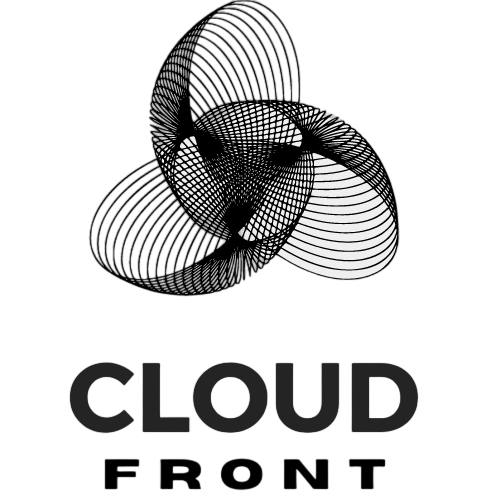Cloudfront is a content delivery network (CDN) offered by Amazon Web Services (AWS). It is designed to deliver content, such as web pages, images, videos, and other static and dynamic files, to users with high performance and low latency. Cloudfront uses a global network of edge locations to cache and deliver content from the location closest to the end user, reducing the distance and time it takes for the content to travel.
Cloudfront was launched by AWS in 2008 and has since become one of the leading CDNs in the industry. It was created to address the growing demand for faster website loading times and improved user experiences. With the increasing use of rich media content on websites, traditional hosting solutions were struggling to deliver content quickly and efficiently. Cloudfront was developed as a solution to this problem, providing a scalable and reliable CDN that can handle high traffic volumes and deliver content with low latency.
Using a CDN like Cloudfront is essential for website owners who want to provide a fast and seamless user experience. By caching content in edge locations around the world, Cloudfront reduces the distance between the user and the server, resulting in faster loading times. This is especially important for websites that have a global audience, as it ensures that users from different regions can access the content quickly. Additionally, Cloudfront improves website performance by offloading traffic from the origin server, reducing the load on the server and improving its overall efficiency.
Key Takeaways
- Cloudfront is a content delivery network (CDN) that improves website speed and performance.
- Benefits of using Cloudfront include faster page load times, reduced server load, and improved user experience.
- CDNs work by caching website content on servers located closer to the user, reducing latency and improving delivery speed.
- Cloudfront uses a global network of edge locations to deliver content quickly and efficiently.
- Configuring Cloudfront for optimal performance involves setting up caching behavior, SSL certificates, and origin servers.
Benefits of Using Cloudfront for Website Speed and Performance
One of the main benefits of using Cloudfront is faster website loading times. When a user requests content from a website, Cloudfront delivers it from the edge location closest to the user, reducing the distance and time it takes for the content to travel. This results in significantly faster loading times, as the content is delivered from a server that is geographically closer to the user. Studies have shown that faster loading times can have a significant impact on user experience and can lead to increased engagement and conversions.
In addition to faster loading times, Cloudfront also improves website performance in other ways. By offloading traffic from the origin server, Cloudfront reduces the load on the server and improves its overall efficiency. This means that the server can handle more concurrent requests and deliver content more quickly. Cloudfront also uses advanced caching techniques to store content in edge locations, reducing the need for the server to generate the content for each request. This further improves website performance and reduces the strain on the server.
Better user experience is another key benefit of using Cloudfront. With faster loading times and improved website performance, users are more likely to have a positive experience when visiting a website. Slow-loading websites can be frustrating for users and can lead to high bounce rates and low engagement. By delivering content quickly and efficiently, Cloudfront ensures that users can access the website and its content without any delays or interruptions. This leads to higher user satisfaction and increased engagement with the website.
Furthermore, using Cloudfront can also result in increased website traffic and revenue. Studies have shown that faster loading times can lead to higher search engine rankings, as search engines prioritize websites that provide a better user experience. This means that websites using Cloudfront are more likely to appear higher in search engine results, resulting in increased organic traffic. Additionally, with improved website performance and better user experience, visitors are more likely to stay on the website longer, explore more pages, and make purchases or take desired actions. This can lead to increased revenue for businesses.
Understanding the Basics of Content Delivery Networks
A content delivery network (CDN) is a distributed network of servers located in multiple data centers around the world. The main purpose of a CDN is to deliver content, such as web pages, images, videos, and other static and dynamic files, to users with high performance and low latency. CDNs work by caching content in edge locations, which are geographically distributed points of presence (PoPs) that are closer to the end users.
When a user requests content from a website, the CDN determines the edge location that is closest to the user and delivers the content from that location. This reduces the distance and time it takes for the content to travel, resulting in faster loading times. CDNs also use advanced caching techniques to store content in edge locations, reducing the need for the origin server to generate the content for each request. This further improves website performance and reduces the load on the server.
There are different types of CDNs available, including commercial CDNs, open-source CDNs, and self-hosted CDNs. Commercial CDNs, like Cloudfront, are offered by third-party providers and are typically easy to set up and use. Open-source CDNs, on the other hand, are free and open-source software that can be self-hosted or hosted by a third-party provider. Self-hosted CDNs are built and managed by website owners themselves, using their own infrastructure.
Using a CDN has several benefits for website owners. Firstly, it improves website performance by delivering content from edge locations that are closer to the end users. This reduces the distance and time it takes for the content to travel, resulting in faster loading times. Secondly, CDNs offload traffic from the origin server, reducing the load on the server and improving its overall efficiency. This means that the server can handle more concurrent requests and deliver content more quickly. Finally, CDNs provide better user experiences by delivering content quickly and efficiently, ensuring that users can access the website and its content without any delays or interruptions.
How Cloudfront Works to Improve Website Speed and Performance
| Metrics | Description |
|---|---|
| Latency Reduction | Cloudfront caches content closer to end-users, reducing the time it takes to retrieve content from the origin server. |
| Improved Page Load Times | By caching content at edge locations, Cloudfront reduces the number of requests made to the origin server, resulting in faster page load times. |
| Scalability | Cloudfront can handle high traffic volumes and scale automatically to meet demand, ensuring consistent website performance. |
| Security | Cloudfront provides SSL/TLS encryption and DDoS protection, ensuring secure and reliable content delivery. |
| Cost-Effective | Cloudfront offers pay-as-you-go pricing, allowing businesses to only pay for the content they deliver and reducing infrastructure costs. |
Cloudfront works by caching and delivering content from edge locations around the world. When a user requests content from a website, Cloudfront determines the edge location that is closest to the user and delivers the content from that location. This reduces the distance and time it takes for the content to travel, resulting in faster loading times.
Cloudfront uses advanced caching techniques to store content in edge locations. When a user requests content that is not already cached in an edge location, Cloudfront retrieves the content from the origin server and caches it in the edge location. The next time a user requests the same content, Cloudfront delivers it from the edge location, without having to retrieve it from the origin server again. This reduces the load on the origin server and improves its overall efficiency.
In addition to caching content, Cloudfront also reduces latency by using a global network of edge locations. The network is designed to minimize the distance between the user and the server, ensuring that content is delivered as quickly as possible. Cloudfront uses advanced routing techniques to determine the optimal path for delivering content, taking into account factors such as network congestion and latency.
Cloudfront also improves website security by providing several security features. It supports HTTPS encryption, allowing website owners to deliver content securely over SSL/TLS. Cloudfront also provides protection against distributed denial of service (DDoS) attacks, by automatically detecting and mitigating malicious traffic. Additionally, Cloudfront integrates with other AWS services, such as AWS WAF (Web Application Firewall) and AWS Shield, to provide additional layers of security for websites.
Configuring Cloudfront for Optimal Performance
To configure Cloudfront for optimal performance, website owners need to set up a Cloudfront distribution and configure its settings. A Cloudfront distribution represents a collection of edge locations that will be used to deliver content for a website. When setting up a distribution, website owners can choose between two types: web distributions and RTMP distributions.
Web distributions are used for delivering web content, such as HTML files, images, videos, and other static and dynamic files. RTMP distributions, on the other hand, are used for delivering streaming media content, such as live video streams and on-demand video files. Website owners can choose the appropriate distribution type based on their specific needs.
Once a distribution is set up, website owners can configure its settings to optimize performance. This includes setting the origin server, which is the server that Cloudfront retrieves content from when it is not already cached in an edge location. Website owners can choose to use an Amazon S3 bucket, an Elastic Load Balancer, or a custom origin server as the origin for their Cloudfront distribution.
Website owners can also configure other settings, such as cache behaviors, which determine how Cloudfront caches and delivers content. Cache behaviors allow website owners to specify how Cloudfront should handle different types of content, such as HTML files, images, videos, and API requests. Website owners can set caching rules based on file extensions, HTTP methods, query strings, and other criteria.
Another important aspect of configuring Cloudfront for optimal performance is creating custom SSL certificates. Cloudfront supports HTTPS encryption, allowing website owners to deliver content securely over SSL/TLS. By default, Cloudfront provides a default SSL certificate that is automatically generated for each distribution. However, website owners can also choose to use their own custom SSL certificates, which can be obtained from a trusted certificate authority (CA) or generated using AWS Certificate Manager.
Finally, website owners can use Cloudfront with other AWS services to further optimize performance. For example, they can use Cloudfront with Amazon S3 to store and deliver static content, such as images and videos. They can also use Cloudfront with Amazon EC2 to deliver dynamic content generated by web applications running on EC2 instances. Additionally, they can use Cloudfront with Amazon Route 53 to route traffic to different origins based on geographic location or other criteria.
Advanced Features of Cloudfront for Website Optimization

In addition to the basic features, Cloudfront also offers several advanced features that can further optimize website performance. One of these features is Lambda@Edge, which allows website owners to run custom code at the edge locations. With Lambda@Edge, website owners can modify and personalize the content delivered by Cloudfront, based on factors such as user location, device type, and user behavior. This allows for more dynamic and personalized content delivery, resulting in a better user experience.
Another advanced feature of Cloudfront is its integration with Amazon S3. Website owners can use Cloudfront with Amazon S3 to store and deliver static content, such as images and videos. Amazon S3 is a highly scalable and durable object storage service offered by AWS. By using Cloudfront with Amazon S3, website owners can take advantage of the scalability and durability of S3, while also benefiting from the global network of edge locations provided by Cloudfront.
Cloudfront can also be used with Amazon EC2 to deliver dynamic content generated by web applications running on EC2 instances. Amazon EC2 is a virtual server offered by AWS that allows website owners to run applications in the cloud. By using Cloudfront with EC2, website owners can offload traffic from their EC2 instances, reducing the load on the instances and improving their overall performance. This is especially useful for websites that have high traffic volumes or require high computational power.
Additionally, Cloudfront can be used with Amazon Route 53 to route traffic to different origins based on geographic location or other criteria. Amazon Route 53 is a scalable domain name system (DNS) service offered by AWS. By using Cloudfront with Route 53, website owners can route traffic to different origins based on the geographic location of the user, ensuring that content is delivered from the edge location closest to the user. This further reduces latency and improves website performance.
Best Practices for Maximizing Website Speed and Performance with Cloudfront
To maximize website speed and performance with Cloudfront, website owners should follow best practices for optimizing website content and configuration. One of the best practices is to optimize website content for Cloudfront. This includes compressing images and videos, minifying CSS and JavaScript files, and using efficient file formats. Compressed images and videos load faster and consume less bandwidth, while minified CSS and JavaScript files reduce the size of the files and improve loading times. Using efficient file formats, such as WebP for images and MP4 for videos, can also improve loading times.
Another best practice is to use Cloudfront with a custom domain name. By default, Cloudfront provides a domain name that is automatically generated for each distribution. However, website owners can choose to use their own custom domain name, which can improve branding and user trust. To use a custom domain name with Cloudfront, website owners need to set up a DNS record that points to the Cloudfront distribution.
Using Cloudfront with HTTP/2 is another best practice for maximizing website speed and performance. HTTP/2 is the latest version of the Hypertext Transfer Protocol (HTTP), which is used for transferring data over the internet. HTTP/2 introduces several performance improvements over its predecessor, including multiplexing, header compression, and server push. By using Cloudfront with HTTP/2, website owners can take advantage of these performance improvements and deliver content more quickly.
Finally, using Gzip compression with Cloudfront is another best practice for maximizing website speed and performance. Gzip is a file compression algorithm that reduces the size of files by removing redundant data. By compressing files before they are delivered to users, website owners can reduce the amount of data that needs to be transferred over the network, resulting in faster loading times. Cloudfront supports Gzip compression out of the box, so website owners just need to enable it in the Cloudfront settings.
Monitoring and Analyzing Cloudfront Performance Metrics
To monitor and analyze Cloudfront performance metrics, website owners can use various tools and techniques. Cloudfront provides several performance metrics that can be used to monitor the performance of a distribution. These metrics include request count, data transfer, cache hit rate, latency, and error rate. Website owners can view these metrics in the AWS Management Console or programmatically using the AWS Command Line Interface (CLI) or AP
Cloudfront also provides access logs that contain detailed information about each request made to a distribution. Access logs include information such as the time of the request, the edge location that served the request, the HTTP status code, and the size of the response. Website owners can enable access logging for a distribution and store the logs in an Amazon S3 bucket. They can then analyze the logs using tools such as Amazon Athena or third-party log analysis tools.
In addition to the built-in monitoring tools provided by Cloudfront, website owners can also use third-party monitoring tools to monitor the performance of their Cloudfront distributions. These tools provide more advanced features and capabilities, such as real-time monitoring, alerting, and historical data analysis. Some popular third-party monitoring tools for Cloudfront include New Relic, Datadog, and Pingdom.
To optimize Cloudfront performance, website owners can follow several performance optimization tips. One tip is to enable compression for text-based content types, such as HTML, CSS, and JavaScript files. Compression reduces the size of files and improves loading times. Another tip is to leverage Cloudfront’s caching capabilities by setting appropriate cache control headers for static content. This allows Cloudfront to store copies of the content at edge locations, reducing the need for repeated requests to the origin server. Additionally, website owners can consider using Cloudfront’s content delivery network (CDN) features, such as edge caching and content delivery optimizations, to further enhance performance. It is also recommended to utilize Cloudfront’s advanced features like HTTP/2 and TCP optimizations, which can significantly improve the speed and efficiency of content delivery. Lastly, regularly monitoring and analyzing Cloudfront performance metrics can help identify any bottlenecks or areas for improvement, allowing website owners to make necessary adjustments and optimizations.
If you’re interested in optimizing your AWS EC2 instance for maximum performance, you should check out this informative article on Cloudfront.ai: How to Optimize Your AWS EC2 Instance for Maximum Performance. It provides a comprehensive guide on how to fine-tune your EC2 instance settings to achieve optimal performance and efficiency. Whether you’re running a high-traffic website or handling resource-intensive applications, this article will help you make the most out of your EC2 instance.
Visit Cloudfront.ai
FAQs
What is Cloudfront?
Cloudfront is a content delivery network (CDN) offered by Amazon Web Services (AWS) that speeds up the delivery of static and dynamic web content, such as HTML, CSS, JavaScript, and images, to users around the world.
How does Cloudfront work?
Cloudfront works by caching content in edge locations, which are data centers located around the world. When a user requests content, Cloudfront delivers it from the edge location closest to the user, reducing latency and improving performance.
What are the benefits of using Cloudfront?
The benefits of using Cloudfront include faster content delivery, improved website performance, reduced latency, lower bandwidth costs, and increased reliability and scalability.
What types of content can be delivered using Cloudfront?
Cloudfront can deliver a wide range of content types, including static and dynamic web content, video and audio streaming, software downloads, and APIs.
How much does Cloudfront cost?
Cloudfront pricing is based on the amount of data transferred, the number of requests made, and the location of the edge locations used. Pricing varies by region and starts at $0.085 per GB for data transfer.
Is Cloudfront secure?
Cloudfront offers a range of security features, including SSL/TLS encryption, access control, and DDoS protection. Customers can also use AWS Identity and Access Management (IAM) to manage user access to Cloudfront resources.