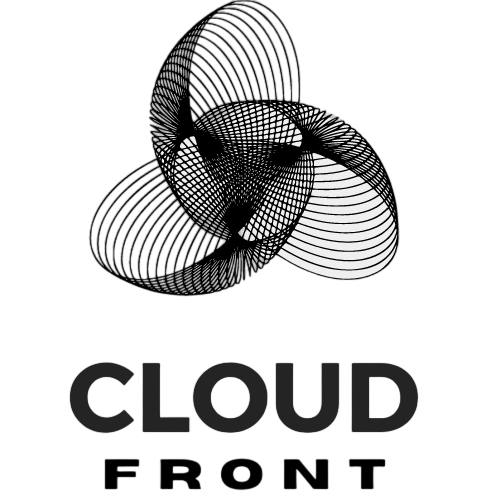Introduction
Amazon S3 (Simple Storage Service) is a cloud-based storage service offered by Amazon Web Services (AWS). It provides website owners with a highly scalable, secure, and cost-effective solution for storing and retrieving data and files. With Amazon S3, website owners can easily store and access their website’s assets, such as images, videos, and documents, without the need for expensive on-premises storage infrastructure.
Understanding the Basics of Amazon S3
Storage: Amazon S3 stores data and files in buckets, which are essentially containers for objects. Each object in a bucket is assigned a unique key that serves as its identifier. These objects can range in size from a few bytes to terabytes, allowing website owners to store large amounts of data. Amazon S3 also offers different storage classes, such as Standard, Intelligent-Tiering, and Glacier, which provide varying levels of durability, availability, and cost.
Security: Amazon S3 ensures the security of data stored in its buckets through various mechanisms. First, it provides server-side encryption to protect data at rest. Website owners can choose to use Amazon S3’s default encryption or manage their own encryption keys using AWS Key Management Service (KMS). Additionally, Amazon S3 supports access control mechanisms like bucket policies and access control lists (ACLs), allowing website owners to define who can access their data and what actions they can perform.
Scalability: One of the key benefits of Amazon S3 is its ability to handle large amounts of data and traffic. It is designed to scale horizontally, meaning that as the amount of data or traffic increases, Amazon S3 automatically distributes the workload across multiple servers to ensure optimal performance. This scalability allows website owners to seamlessly handle sudden spikes in traffic or accommodate growing storage needs without any disruption.
How to Set Up Amazon S3 for Your Website
Setting up Amazon S3 for your website is a straightforward process. Here is a step-by-step guide to help you get started:
1. Sign up for an AWS account: If you don’t already have an AWS account, you will need to sign up for one. This will require providing some basic information and a valid credit card.
2. Create an S3 bucket: Once you have an AWS account, you can create an S3 bucket to store your website’s assets. Give your bucket a unique name and choose the region where you want it to be located.
3. Configure bucket permissions: After creating the bucket, you need to configure its permissions. You can choose to make the bucket publicly accessible or restrict access to specific users or groups. You can also set up access logging to track who accesses your data.
4. Upload files and data: With your bucket set up, you can start uploading files and data to it. You can use the AWS Management Console, command-line tools, or API calls to upload files individually or in bulk.
5. Set up static website hosting: If you want to host a static website using Amazon S3, you can enable static website hosting for your bucket. This allows you to use your own domain name and configure error pages and redirects.
Integrating Amazon S3 with Your Content Management System (CMS)
Integrating Amazon S3 with popular CMS platforms like WordPress and Drupal is relatively easy and offers several benefits.
WordPress: To integrate Amazon S3 with WordPress, you can use plugins like WP Offload Media or Amazon S3 and CloudFront. These plugins allow you to automatically offload your media files to Amazon S3, reducing the load on your WordPress server and improving performance. They also provide features like automatic image resizing, CDN integration, and easy migration of media files.
Drupal: For Drupal websites, the Amazon S3 module provides seamless integration with Amazon S3. It allows you to store files in Amazon S3 instead of the local file system, reducing storage costs and improving scalability. The module also supports private file handling, allowing you to control access to files stored in Amazon S3.
Benefits of using Amazon S3 with your CMS include improved performance, reduced storage costs, and simplified media management. By offloading media files to Amazon S3, you can reduce the load on your CMS server, resulting in faster page load times. Additionally, Amazon S3’s scalable storage infrastructure ensures that you have enough space to store all your media files without worrying about running out of storage. Finally, using Amazon S3 for media management allows you to easily organize and manage your files, making it easier to find and update them.
Optimizing Your Website’s Performance with Amazon S3
To optimize your website’s performance with Amazon S3, there are several best practices you can follow:
Caching and CDN integration: By integrating Amazon CloudFront, AWS’s content delivery network (CDN), with your Amazon S3 bucket, you can improve the delivery speed of your website’s assets. CloudFront caches your files at edge locations around the world, reducing the latency for users accessing your website from different geographic locations.
File compression and optimization: Before uploading files to Amazon S3, it is recommended to compress and optimize them to reduce their size. This can be done using tools like Gzip or image optimization plugins for popular CMS platforms. Smaller file sizes result in faster download times and improved website performance.
Leveraging Amazon S3 for Media Streaming and Delivery
Amazon S3 can be used for media streaming and delivery, making it an ideal solution for websites that rely heavily on video or audio content.
To use Amazon S3 for media streaming, you can upload your media files to an S3 bucket and configure the bucket as a static website. You can then use HTML5 video or audio tags to embed the media files in your web pages. When a user accesses the web page, the media file is streamed directly from Amazon S3, ensuring fast and reliable playback.
The benefits of using Amazon S3 for media delivery include scalability, cost-effectiveness, and global reach. Amazon S3’s scalable infrastructure can handle high volumes of media streaming requests without any performance degradation. Additionally, Amazon S3’s pricing model is based on usage, making it a cost-effective solution for websites with large amounts of media content. Finally, with Amazon S3’s global presence, your media files can be delivered to users around the world with low latency.
Enhancing Your Website’s Security with Amazon S3
Amazon S3 provides several security features to enhance the security of your website’s data:
Encryption: Amazon S3 supports server-side encryption to protect data at rest. You can choose to use Amazon S3’s default encryption or manage your own encryption keys using AWS Key Management Service (KMS). Server-side encryption ensures that even if someone gains unauthorized access to your data, they cannot read it without the encryption key.
Access control: Amazon S3 allows you to define fine-grained access control policies using bucket policies and access control lists (ACLs). With bucket policies, you can specify who can access your data and what actions they can perform. ACLs allow you to grant or deny individual users or groups access to specific objects within a bucket.
Cost Optimization Strategies for Amazon S3
While Amazon S3 offers a cost-effective storage solution, there are several strategies you can employ to further optimize costs:
Storage class optimization: Amazon S3 offers different storage classes with varying levels of durability, availability, and cost. By analyzing your data access patterns and choosing the appropriate storage class for each object, you can optimize costs without sacrificing performance.
Lifecycle policies: Amazon S3 allows you to define lifecycle policies that automatically transition objects between different storage classes or delete them after a certain period of time. By using lifecycle policies, you can ensure that your data is stored in the most cost-effective manner based on its lifecycle.
Monitoring and Troubleshooting Your Amazon S3 Implementation
To monitor and troubleshoot your Amazon S3 implementation, you can use various AWS tools and services:
Amazon CloudWatch: CloudWatch provides monitoring and logging capabilities for your AWS resources, including Amazon S3. You can use CloudWatch to monitor metrics like bucket size, request latency, and error rates. It also allows you to set up alarms to notify you when certain thresholds are exceeded.
AWS Config: AWS Config provides a detailed view of the configuration of your AWS resources, including Amazon S3 buckets. It allows you to track changes to your bucket configurations and helps you identify any unauthorized changes or misconfigurations.
Real-World Examples of Websites Maximizing their Potential with Amazon S3
Many websites have successfully leveraged Amazon S3 to maximize their potential. Here are a few examples:
Netflix: Netflix uses Amazon S3 to store and deliver its vast library of streaming content. By leveraging Amazon S3’s scalability and global reach, Netflix is able to provide a seamless streaming experience to millions of users around the world.
Pinterest: Pinterest uses Amazon S3 to store and serve billions of images uploaded by its users. By offloading image storage and delivery to Amazon S3, Pinterest can focus on providing a fast and reliable user experience without worrying about infrastructure scalability.
Conclusion
Amazon S3 offers website owners a highly scalable, secure, and cost-effective solution for storing and retrieving data and files. With its storage capabilities, security features, scalability, and integration options with popular CMS platforms, Amazon S3 is an ideal choice for website owners looking to optimize their website’s performance, enhance security, and reduce costs. By following best practices and leveraging the various features of Amazon S3, website owners can maximize their website’s potential and provide a seamless user experience.
If you’re interested in learning more about Amazon S3 and its scalability and flexibility, you might also want to check out this related article on AWS Web Services: The Ultimate Solution for Scalability and Flexibility. It provides valuable insights into how AWS can help businesses achieve their goals through cloud infrastructure. Read more