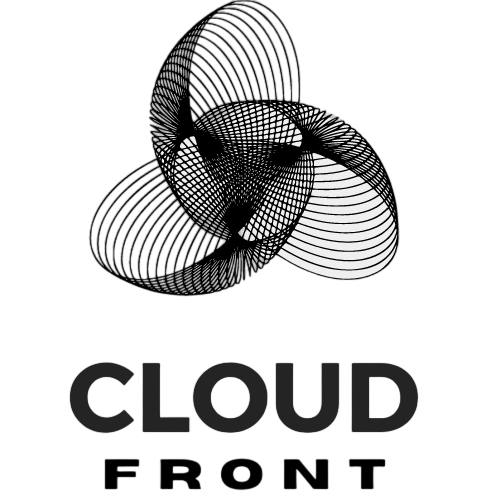Introduction to AWS VPS Server
AWS VPS Server, also known as Amazon Web Services Virtual Private Server, is a cloud-based hosting service provided by Amazon. It allows users to create and manage virtual servers in the cloud, providing a flexible and scalable solution for hosting websites, applications, and other services.
One of the key benefits of using AWS VPS Server is its scalability. With AWS, users can easily scale their server resources up or down based on their needs. This means that if a website or application experiences a sudden increase in traffic, the server can automatically scale up to handle the load, ensuring optimal performance and user experience. Additionally, AWS VPS Server offers a high level of reliability and uptime, as it is built on Amazon’s robust infrastructure.
Choosing the Right AWS VPS Server Plan
When choosing an AWS VPS Server plan, it is important to consider several factors. First, you need to determine your specific requirements in terms of CPU, memory, storage, and bandwidth. This will depend on the type of website or application you are hosting, as well as the expected traffic and resource usage.
Next, you should consider the pricing structure of the different AWS VPS Server plans. AWS offers a variety of pricing options, including on-demand, reserved, and spot instances. On-demand instances are billed by the hour, while reserved instances require a one-time upfront payment for a discounted hourly rate. Spot instances allow you to bid on unused server capacity, offering potential cost savings.
Finally, you should also consider the level of support and additional services provided by AWS. This includes features such as automatic backups, load balancing, and content delivery networks (CDNs). These additional services can greatly enhance the performance and reliability of your AWS VPS Server.
Setting Up Your AWS VPS Server
Setting up an AWS VPS Server is a relatively straightforward process. First, you need to sign up for an AWS account and navigate to the EC2 (Elastic Compute Cloud) service. From there, you can launch a new instance, which is essentially a virtual server.
During the setup process, you will need to choose the operating system for your server, such as Linux or Windows. You will also need to select the instance type, which determines the CPU, memory, and storage capacity of your server. Additionally, you can configure security settings, such as firewall rules and SSH key pairs.
Once your instance is launched, you can connect to it using SSH or remote desktop. From there, you can install and configure any necessary software and services, such as a web server or database.
Configuring Your AWS VPS Server for Optimal Performance
To ensure optimal performance of your AWS VPS Server, there are several configuration options to consider. First, you should choose the appropriate instance type based on your resource requirements. This includes considering the number of CPU cores, amount of memory, and storage capacity needed for your applications.
Next, you should configure the networking settings of your server. This includes setting up security groups to control inbound and outbound traffic, as well as configuring network interfaces and elastic IP addresses.
You should also optimize the storage configuration of your AWS VPS Server. This includes choosing the appropriate storage type, such as SSD or HDD, and configuring storage volumes and snapshots.
Finally, you should consider enabling monitoring and logging for your server. AWS provides various tools and services for monitoring server performance, such as CloudWatch and CloudTrail. These tools can help you identify and troubleshoot any performance issues.
Installing and Configuring Your Web Server
Once your AWS VPS Server is set up and configured, you can install and configure a web server to host your website or application. There are several options available for web servers on AWS, including Apache, Nginx, and Microsoft IIS.
To install a web server, you will need to connect to your AWS VPS Server using SSH or remote desktop. From there, you can use package managers or download the necessary software packages to install the web server.
Once the web server is installed, you will need to configure it to serve your website or application. This includes setting up virtual hosts, configuring SSL certificates, and optimizing server settings for performance.
Securing Your AWS VPS Server
Securing your AWS VPS Server is crucial to protect your data and prevent unauthorized access. There are several security options available on AWS to help you secure your server.
First, you should configure firewall rules using security groups to control inbound and outbound traffic. This allows you to specify which IP addresses or ranges are allowed to access your server.
You should also enable encryption for data at rest and in transit. AWS provides services such as AWS Key Management Service (KMS) and AWS Certificate Manager (ACM) to help you manage encryption keys and SSL certificates.
Additionally, you should regularly update and patch your server’s operating system and software to protect against known vulnerabilities. AWS provides tools and services to help you automate this process, such as AWS Systems Manager and AWS Patch Manager.
Optimizing Your AWS VPS Server for Speed
To optimize the speed and performance of your AWS VPS Server, there are several steps you can take. First, you should optimize your server’s caching settings. This includes enabling caching at the server level, as well as using content delivery networks (CDNs) to cache static content closer to the end users.
You should also optimize your server’s database performance. This includes tuning the database configuration settings, optimizing queries and indexes, and implementing caching mechanisms.
Additionally, you should optimize your server’s network performance. This includes configuring network interfaces and load balancers to distribute traffic evenly across multiple servers, as well as enabling compression and minification of files to reduce bandwidth usage.
Monitoring Your AWS VPS Server Performance
Monitoring the performance of your AWS VPS Server is essential to ensure optimal performance and identify any issues or bottlenecks. AWS provides several tools and services to help you monitor your server’s performance.
One of the key tools provided by AWS is CloudWatch, which allows you to collect and monitor metrics such as CPU usage, memory usage, and network traffic. You can set up alarms to notify you when certain thresholds are exceeded, allowing you to take action before performance is affected.
Additionally, AWS provides services such as AWS X-Ray and AWS CloudTrail to help you monitor and trace requests and API calls, allowing you to identify any performance issues or bottlenecks in your applications.
Troubleshooting Common AWS VPS Server Issues
While AWS VPS Server offers a reliable and robust hosting solution, there may be times when you encounter issues or errors. Some common issues include server downtime, slow performance, and connectivity issues.
To troubleshoot these issues, you should first check the server logs and monitoring metrics provided by AWS. This can help you identify any errors or performance bottlenecks.
You should also check the network connectivity and firewall settings to ensure that traffic is being properly routed to your server. Additionally, you should check the health and status of any associated services or databases.
If you are unable to resolve the issue on your own, you can reach out to AWS support for assistance. AWS offers various support plans, including basic support and premium support, to help you troubleshoot and resolve any issues.
Conclusion and Next Steps for Your AWS VPS Server
In conclusion, AWS VPS Server offers a flexible and scalable hosting solution for websites, applications, and other services. By choosing the right plan, setting up and configuring your server properly, and optimizing its performance and security, you can ensure a reliable and high-performing hosting environment.
Next steps for optimizing and maintaining your AWS VPS Server include regularly monitoring its performance, updating and patching the server’s software, and implementing backup and disaster recovery strategies. Additionally, you should stay up to date with the latest AWS features and services, as well as best practices for server management and security.
If you’re looking to revolutionize your web development experience with AWS, you should definitely check out this informative article on AWS Lightsail. It provides valuable insights on how to improve website performance using Lightsail CDN. With Lightsail, you can easily set up a virtual private server and web hosting on AWS, ensuring scalability and security for your website. Additionally, if you’re interested in email marketing success, the ultimate guide to mastering AWS SES is a must-read. And for efficient digital archive transformation and migration, AWS Media2Cloud is the solution you need. Explore these articles and more at cloudfront.ai.