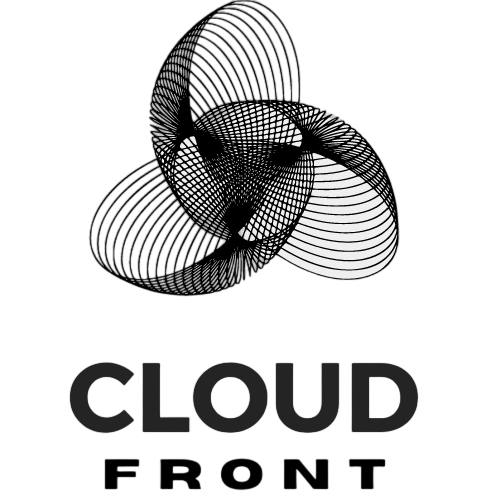Introduction: What is Amazon SES and Why is it Important for Your Business?
Amazon Simple Email Service (SES) is a cloud-based email sending service provided by Amazon Web Services (AWS). It allows businesses to send large volumes of email, such as transactional emails, marketing campaigns, and notifications, in a reliable and cost-effective manner.
Email deliverability is crucial for businesses as it directly impacts their ability to reach customers and engage with them effectively. If emails are not delivered to the recipients’ inboxes, businesses risk losing out on important communication opportunities and potential revenue. This is where Amazon SES comes in, offering high deliverability rates and robust email infrastructure to ensure that emails reach their intended recipients.
Using Amazon SES offers several benefits for businesses. Firstly, it provides a scalable and reliable email infrastructure that can handle large volumes of email sending. This is particularly important for businesses that need to send a high volume of emails, such as e-commerce platforms or SaaS companies. Additionally, Amazon SES offers competitive pricing, allowing businesses to save on email sending costs compared to traditional email service providers. Lastly, Amazon SES provides advanced features such as email analytics and bounce handling, which help businesses monitor and improve their email deliverability rates.
Understanding Amazon SES Guidelines and Best Practices
To ensure optimal deliverability, it is important to understand and adhere to Amazon SES guidelines and best practices. These guidelines are in place to maintain a high-quality email sending environment and prevent abuse.
Amazon SES guidelines include rules regarding email content and formatting. It is important to ensure that emails comply with anti-spam laws and regulations, such as including a valid physical mailing address and providing an easy way for recipients to unsubscribe from future emails. Additionally, emails should be properly formatted and include relevant and engaging content to increase the chances of being delivered to the inbox.
To avoid spam filters, it is important to follow best practices such as using a reputable sending domain, authenticating emails with DKIM (DomainKeys Identified Mail), and properly configuring SPF (Sender Policy Framework) records. It is also recommended to avoid using spam trigger words and excessive use of capital letters or exclamation marks in email subject lines and content.
Setting up Your Amazon SES Account: Step-by-Step Guide
Setting up an Amazon SES account is a straightforward process. Here is a step-by-step guide to help you get started:
1. Creating an AWS account: If you don’t already have an AWS account, you will need to create one. Simply go to the AWS website and follow the instructions to create an account.
2. Enabling Amazon SES: Once you have an AWS account, you can enable Amazon SES by navigating to the SES console. Click on “Get Started” and follow the prompts to enable SES for your account.
3. Configuring IAM users and policies: To manage access to your Amazon SES account, you can create IAM (Identity and Access Management) users and policies. This allows you to control who can send emails and manage your SES settings. You can create IAM users and assign them appropriate permissions through the IAM console.
Configuring Amazon SES Email Sending Settings for Optimal Deliverability
Configuring the email sending settings in Amazon SES is crucial for achieving optimal deliverability. Here are the key steps to follow:
1. Overview of email sending settings: In the SES console, you can configure various settings related to email sending. This includes setting up DKIM and SPF records, configuring bounce handling, and enabling feedback loops.
2. Configuring DNS records: To authenticate your emails and improve deliverability, you need to configure DKIM and SPF records in your DNS settings. Amazon SES provides detailed instructions on how to set up these records for your domain.
3. Setting up feedback loops and bounce handling: Feedback loops allow you to receive notifications when recipients mark your emails as spam. This helps you identify potential issues and take corrective actions. Bounce handling allows you to handle bounced emails automatically, ensuring that your email list remains clean and up-to-date.
Verifying Your Email Addresses and Domains with Amazon SES
Verifying your email addresses and domains with Amazon SES is an important step to establish trust and improve deliverability. Here is a step-by-step guide to help you verify your email addresses and domains:
1. Importance of email verification: Verifying your email addresses and domains helps establish that you are the legitimate sender and improves the chances of your emails being delivered to the inbox. It also helps prevent abuse and maintain a high-quality email sending environment.
2. Step-by-step guide for verifying email addresses: In the SES console, you can navigate to the “Email Addresses” section and click on “Verify a New Email Address.” Follow the prompts to enter the email address you want to verify and click on the verification link sent to that address.
3. Step-by-step guide for verifying domains: In the SES console, go to the “Domains” section and click on “Verify a New Domain.” Follow the prompts to enter the domain you want to verify and add the required DNS records to your domain’s DNS settings. Once the records are verified, your domain will be considered verified.
Creating and Managing Amazon SES Email Templates
Using email templates in Amazon SES can save time and ensure consistent branding and messaging across your email communications. Here are the benefits of using email templates and how to create and manage them in Amazon SES:
1. Benefits of using email templates: Email templates allow you to create reusable email designs and content, saving time and effort when sending similar types of emails. They also ensure consistent branding and messaging, which helps build trust and recognition with your recipients.
2. Creating email templates in Amazon SES: In the SES console, go to the “Email Templates” section and click on “Create a New Template.” Follow the prompts to enter a template name, subject line, and email content. You can also use template tags to personalize the emails with recipient-specific information.
3. Managing email templates in Amazon SES: Once you have created email templates, you can manage them in the SES console. This includes editing the template content, duplicating templates, and deleting templates that are no longer needed.
Integrating Amazon SES with Your Email Service Provider
If you are already using an email service provider (ESP) for your email marketing campaigns, you can integrate it with Amazon SES to take advantage of its deliverability and cost benefits. Here is an overview of email service providers and a step-by-step guide for integrating Amazon SES with popular ESPs:
1. Overview of email service providers: Email service providers are platforms that specialize in sending and managing email campaigns. They offer features such as list management, email design, and analytics. Popular ESPs include Mailchimp, SendGrid, and Campaign Monitor.
2. Step-by-step guide for integrating with popular ESPs: Each ESP has its own integration process, but the general steps involve configuring the ESP to use Amazon SES as the email sending service. This usually involves entering the SES SMTP credentials provided in the SES console into the ESP’s settings.
Testing and Troubleshooting Your Amazon SES Setup
Testing and troubleshooting your Amazon SES setup is important to ensure that your emails are being delivered successfully. Here are some tips for testing email deliverability and common issues you may encounter:
1. Overview of testing and troubleshooting: Testing involves sending test emails to different email providers and checking if they are delivered to the inbox. Troubleshooting involves identifying and resolving issues that may be causing email deliverability problems.
2. Tips for testing email deliverability: To test email deliverability, send test emails to different email providers and check if they are delivered to the inbox. You can also use email deliverability testing tools that simulate email delivery to various providers and provide detailed reports.
3. Common issues and how to troubleshoot them: Common issues that may affect email deliverability include incorrect DNS configurations, spam trigger words in email content, and blacklisting of sending IP addresses. To troubleshoot these issues, review your DNS settings, check email content for spam triggers, and monitor your sending IP addresses for blacklisting.
Monitoring Your Amazon SES Email Sending Metrics
Monitoring your email sending metrics in Amazon SES is crucial for understanding the performance of your email campaigns and making improvements. Here is an overview of email sending metrics and how to monitor them in Amazon SES:
1. Overview of email sending metrics: Email sending metrics provide insights into the performance of your email campaigns. Key metrics include delivery rate, open rate, click-through rate, bounce rate, and complaint rate.
2. How to monitor email sending metrics in Amazon SES: In the SES console, you can navigate to the “Sending Statistics” section to view your email sending metrics. You can also set up email notifications to receive alerts when certain metrics exceed predefined thresholds.
3. Tips for improving email deliverability based on metrics: By monitoring your email sending metrics, you can identify areas for improvement and take corrective actions. For example, if your bounce rate is high, you may need to clean your email list or improve your email content to reduce spam complaints.
Conclusion: Tips for Maintaining a High Deliverability Rate with Amazon SES
In conclusion, Amazon SES is a powerful tool for businesses to improve their email deliverability rates and reach their customers effectively. By following the guidelines and best practices, setting up and configuring your Amazon SES account correctly, verifying your email addresses and domains, and monitoring your email sending metrics, you can maintain a high deliverability rate and ensure that your emails are reaching the intended recipients. Remember to regularly test and troubleshoot your setup and make necessary adjustments to optimize your email campaigns. With Amazon SES, businesses can enhance their email marketing efforts and achieve better results.
If you’re interested in learning more about Amazon SES approval and how it can benefit your business, you might want to check out this informative article on CloudFront.ai: Tracking Email Engagement with AWS Analytics Services. This article dives into the details of how you can use AWS analytics services to track and analyze the engagement of your email campaigns, providing valuable insights to improve your email marketing strategy.