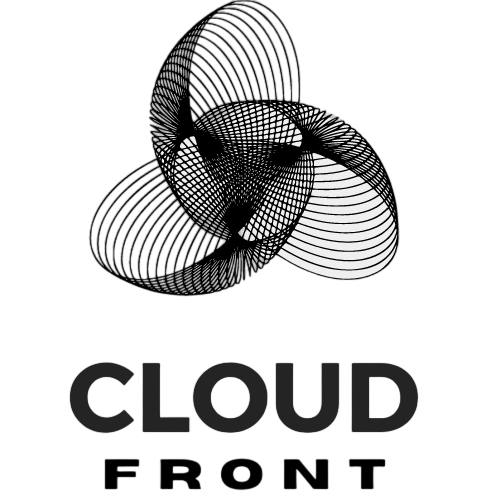Amazon CloudFront is a content delivery network (CDN) offered by Amazon Web Services (AWS). It is designed to improve the performance and speed of websites by delivering content to users from the nearest edge location. This reduces latency and improves the overall user experience.
There are several benefits to using Amazon CloudFront for website performance. Firstly, it helps to reduce the load on your origin server by caching content at edge locations. This means that when a user requests a file, it is delivered from the nearest edge location instead of the origin server, resulting in faster load times.
Secondly, CloudFront uses a global network of edge locations, which means that your content is distributed across multiple locations around the world. This helps to reduce latency and improve performance for users in different geographical regions.
Finally, CloudFront integrates seamlessly with other AWS services, such as Amazon S3 and Amazon EC2, making it easy to set up and configure for your website.
Key Takeaways
- Amazon CloudFront improves website performance by delivering content from the nearest edge location to the user.
- CloudFront is a content delivery network (CDN) that caches and compresses website content to optimize speed and performance.
- Setting up and configuring CloudFront for your website is easy with AWS Management Console or API calls.
- CloudFront’s caching and compression features can significantly improve website speed and reduce server load.
- CloudFront’s dynamic content delivery capabilities allow for personalized and real-time content delivery to improve user experience.
Understanding the Basics of Content Delivery Networks (CDNs) and How CloudFront Works
A content delivery network (CDN) is a distributed network of servers that deliver web content to users based on their geographic location. CDNs work by caching content at edge locations, which are strategically placed servers located closer to the end users.
When a user requests a file from a website, the CDN determines the user’s location and delivers the file from the nearest edge location. This reduces latency and improves performance by minimizing the distance that data needs to travel.
Amazon CloudFront works as a CDN by using a global network of edge locations to deliver content to users. When you set up CloudFront for your website, you can choose which files or objects you want to distribute through the CDN. These files are then cached at edge locations and delivered to users from the nearest location.
CloudFront also uses intelligent caching algorithms to determine how long to cache files at edge locations. This helps to ensure that users receive the most up-to-date content while still benefiting from the performance improvements of caching.
Setting Up and Configuring Amazon CloudFront for Your Website
Setting up Amazon CloudFront for your website is a relatively straightforward process. Here are the steps to get started:
1. Sign in to the AWS Management Console and navigate to the CloudFront service.
2. Click on “Create Distribution” and choose whether you want to create a web distribution or a RTMP distribution. Web distributions are used for delivering static and dynamic web content, while RTMP distributions are used for streaming media files.
3. Configure the settings for your distribution, including the origin settings, default cache behavior, and distribution settings. The origin settings specify where CloudFront should retrieve your content from, such as an Amazon S3 bucket or an EC2 instance. The default cache behavior determines how CloudFront should handle requests for your content, such as whether to cache files or forward requests to the origin server.
4. Once you have configured the settings, click on “Create Distribution” to create your CloudFront distribution.
5. After your distribution is created, you will be provided with a domain name that you can use to access your content through CloudFront.
Optimizing Your Website’s Speed and Performance with CloudFront’s Caching and Compression Features
| Metrics | Description |
|---|---|
| Page Load Time | The time it takes for a webpage to fully load and become interactive for the user. |
| Time to First Byte (TTFB) | The time it takes for the server to respond with the first byte of data after a request is made. |
| Cache Hit Ratio | The percentage of requests that are served from the cache instead of the origin server. |
| Bandwidth Usage | The amount of data transferred between the origin server and the client. |
| Compression Ratio | The ratio of the compressed size of a file to its original size. |
One of the key features of Amazon CloudFront is its caching capabilities. By caching content at edge locations, CloudFront can deliver files to users more quickly and reduce the load on your origin server.
CloudFront uses a combination of time-based caching and content-based caching to determine how long to cache files at edge locations. Time-based caching allows you to specify a TTL (time-to-live) value for each file, which determines how long CloudFront should keep the file in its cache before checking for updates.
Content-based caching, on the other hand, uses the ETag (entity tag) header of a file to determine if it has been modified since it was last cached. If the ETag matches, CloudFront serves the file from its cache. If the ETag does not match, CloudFront retrieves the updated file from the origin server and updates its cache.
In addition to caching, CloudFront also supports compression of files to further improve performance. By compressing files before they are delivered to users, CloudFront can reduce the amount of data that needs to be transferred, resulting in faster load times.
To enable compression in CloudFront, you can configure the “Compress Objects Automatically” option in the cache behavior settings. This will automatically compress files that are delivered through CloudFront using gzip compression.
Improving User Experience with CloudFront’s Dynamic Content Delivery Capabilities
In addition to caching and compression, Amazon CloudFront also offers dynamic content delivery capabilities. This allows you to deliver personalized and dynamic content to users while still benefiting from the performance improvements of a CDN.
CloudFront supports dynamic content delivery through several features, including Lambda@Edge and CloudFront Functions. These serverless compute services allow you to run custom code at edge locations, enabling you to modify and personalize content in real-time.
For example, you can use Lambda@Edge or CloudFront Functions to dynamically generate HTML pages based on user preferences or to modify images on-the-fly based on device type or screen size. This helps to improve user experience by delivering content that is tailored to each user’s needs.
To use dynamic content delivery with CloudFront, you will need to write custom code using either Lambda@Edge or CloudFront Functions. This code can be written in languages such as JavaScript or Python and is executed at edge locations when a user requests a file.
Securing Your Website with CloudFront’s SSL/TLS Encryption and Access Control Features

Security is a critical aspect of website performance, and Amazon CloudFront offers several features to help secure your website.
One of the key security features of CloudFront is SSL/TLS encryption. By enabling SSL/TLS encryption, you can ensure that data transmitted between CloudFront and your users is encrypted and secure. This helps to protect sensitive information, such as login credentials or credit card details, from being intercepted or tampered with.
CloudFront supports both dedicated SSL certificates and custom SSL certificates. Dedicated SSL certificates are provided by AWS and are automatically managed for you. Custom SSL certificates, on the other hand, allow you to use your own SSL certificate for encrypting traffic.
In addition to encryption, CloudFront also offers access control features to help protect your content from unauthorized access. You can configure access control policies to restrict access to your content based on various criteria, such as IP address, country, or HTTP headers.
Monitoring and Analyzing Your Website’s Performance with CloudFront’s Metrics and Logging Tools
To ensure that your website is performing optimally, it is important to monitor and analyze its performance. Amazon CloudFront provides several tools for monitoring and analyzing website performance.
One of the key tools provided by CloudFront is Amazon CloudWatch. CloudWatch allows you to collect and track metrics for your CloudFront distributions, such as request counts, data transfer, and cache hit rates. You can use these metrics to gain insights into how your website is performing and identify any issues or bottlenecks.
CloudFront also provides logging capabilities that allow you to capture detailed information about requests made to your distributions. You can configure CloudFront to log various types of information, such as request headers, response headers, and query strings. These logs can be stored in an Amazon S3 bucket and analyzed using tools such as Amazon Athena or Amazon Redshift.
By monitoring and analyzing the metrics and logs provided by CloudFront, you can gain valuable insights into your website’s performance and make informed decisions to optimize its speed and reliability.
Troubleshooting Common Issues and Errors with CloudFront
While Amazon CloudFront is designed to be reliable and performant, there may be times when you encounter issues or errors. Here are some common issues and errors that you may come across with CloudFront:
1. 502 Bad Gateway: This error occurs when CloudFront is unable to establish a connection with the origin server. It can be caused by various factors, such as network connectivity issues or misconfigured origin settings.
2. 403 Forbidden: This error occurs when CloudFront denies access to a file or resource. It can be caused by misconfigured access control policies or incorrect permissions on the origin server.
3. Cache Invalidation: CloudFront caches files at edge locations to improve performance. However, there may be times when you need to invalidate the cache and force CloudFront to retrieve the latest version of a file from the origin server. This can be done using the CloudFront API or the AWS Management Console.
4. Slow Performance: If you are experiencing slow performance with CloudFront, it may be due to various factors, such as high latency or misconfigured cache settings. You can use the CloudFront metrics and logging tools to identify the cause of the slow performance and take appropriate actions to resolve it.
Integrating CloudFront with Other AWS Services for Enhanced Website Functionality
Amazon CloudFront can be easily integrated with other AWS services to enhance the functionality of your website. Here are some examples of how you can integrate CloudFront with other AWS services:
1. Amazon S3: You can use CloudFront to deliver content stored in an Amazon S3 bucket. This allows you to take advantage of CloudFront’s caching and distribution capabilities for your static files, such as images, CSS, and JavaScript.
2. Amazon EC2: If you have a dynamic website hosted on Amazon EC2 instances, you can use CloudFront as a front-end cache to improve performance. CloudFront can cache dynamic content generated by your EC2 instances and deliver it to users from the nearest edge location.
3. AWS Lambda: You can use Lambda@Edge or CloudFront Functions to run custom code at edge locations. This allows you to enhance the functionality of your website by modifying or personalizing content in real-time.
4. AWS WAF: CloudFront integrates seamlessly with AWS WAF (Web Application Firewall), allowing you to protect your website from common web exploits and attacks. You can configure WAF rules to filter and block malicious requests before they reach your origin server.
By integrating CloudFront with other AWS services, you can enhance the functionality and security of your website while still benefiting from the performance improvements of a CDN.
Best Practices for Streamlining Your Website’s Performance with Amazon CloudFront
To streamline your website’s performance with Amazon CloudFront, here are some best practices to follow:
1. Use the appropriate caching settings: Configure the caching settings in CloudFront based on the nature of your content. For static files that rarely change, set a longer TTL (time-to-live) value to maximize caching. For dynamic content that frequently changes, set a shorter TTL value to ensure that users receive the most up-to-date content.
2. Enable compression: Enable compression in CloudFront to reduce the size of files delivered to users. This helps to improve performance by reducing the amount of data that needs to be transferred.
3. Optimize images: Optimize images before delivering them through CloudFront. Use image compression techniques and choose appropriate image formats (such as JPEG or PNG) to minimize file size without sacrificing quality.
4. Monitor and analyze performance: Regularly monitor and analyze the performance of your website using the metrics and logging tools provided by CloudFront. Identify any bottlenecks or issues and take appropriate actions to optimize performance.
5. Implement security measures: Enable SSL/TLS encryption to secure the transmission of data between CloudFront and your users. Configure access control policies to restrict access to your content and protect it from unauthorized access.
By following these best practices, you can ensure that your website is performing optimally and providing a great user experience. Amazon CloudFront offers a wide range of features and capabilities to improve website performance, and by leveraging these features effectively, you can deliver content faster and more efficiently to your users.
If you’re looking to improve the performance of your AWS EC2 instance, you should check out this informative article on how to optimize your AWS EC2 instance for maximum performance. It provides valuable insights and tips on how to fine-tune your EC2 instance settings to achieve optimal results. Whether you’re a developer or a system administrator, this article will help you make the most out of your AWS infrastructure.
Visit Cloudfront.ai
FAQs
What is Amazon CloudFront?
Amazon CloudFront is a content delivery network (CDN) offered by Amazon Web Services (AWS) that securely delivers data, videos, applications, and APIs to customers globally with low latency, high transfer speeds, and no minimum usage commitments.
What are the benefits of using Amazon CloudFront?
Amazon CloudFront offers several benefits, including improved website performance, reduced latency, increased reliability, improved security, and cost savings.
How does Amazon CloudFront work?
Amazon CloudFront works by caching content in edge locations around the world, which are geographically distributed data centers that store copies of your content. When a user requests content, CloudFront delivers it from the edge location that provides the lowest latency.
What types of content can be delivered using Amazon CloudFront?
Amazon CloudFront can deliver a wide range of content, including static and dynamic web content, streaming media, and APIs.
What is the pricing model for Amazon CloudFront?
Amazon CloudFront offers a pay-as-you-go pricing model, where customers only pay for the data transfer and requests they use. There are no upfront fees or minimum usage commitments.
What security features does Amazon CloudFront offer?
Amazon CloudFront offers several security features, including SSL/TLS encryption, access control, and DDoS protection.
Can Amazon CloudFront be integrated with other AWS services?
Yes, Amazon CloudFront can be integrated with other AWS services, including Amazon S3, Amazon EC2, and AWS Lambda.