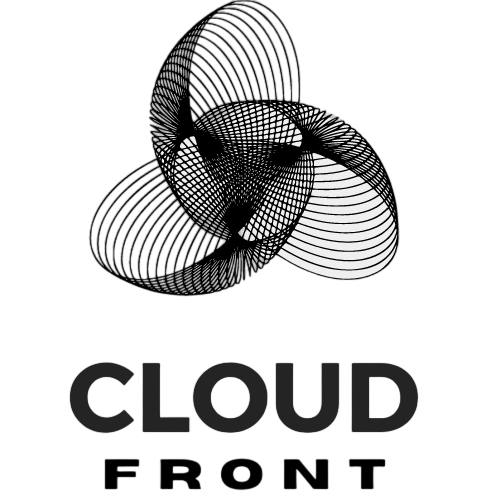In today’s digital age, where technology is an integral part of our lives, the need for cyber security has become more important than ever. Cyber security refers to the practice of protecting computers, servers, mobile devices, electronic systems, networks, and data from digital attacks. It involves implementing measures to prevent unauthorized access, use, disclosure, disruption, modification, or destruction of information.
The importance of cyber security cannot be overstated. With the increasing reliance on technology and the internet for various activities such as communication, banking, shopping, and entertainment, the risk of cyber attacks has also grown exponentially. Cyber criminals are constantly evolving their tactics and techniques to exploit vulnerabilities in systems and networks. Without proper cyber security measures in place, individuals and organizations are at risk of falling victim to cyber attacks, which can result in financial loss, reputational damage, and even legal consequences.
Key Takeaways
- Cyber security is important to protect personal and sensitive information from cyber attacks.
- Types of cyber attacks include malware, phishing, and ransomware.
- Strong passwords should be created and regularly changed to prevent unauthorized access.
- Two-factor authentication adds an extra layer of security to online accounts.
- Regular software updates are important to fix security vulnerabilities and protect against cyber attacks.
Understanding the Threat Landscape: Types of Cyber Attacks
The threat landscape in the world of cyber security is vast and constantly evolving. There are various types of cyber attacks that individuals and organizations need to be aware of in order to protect themselves effectively.
One common type of cyber attack is malware. Malware refers to malicious software that is designed to gain unauthorized access to a computer system or network. It can take many forms, such as viruses, worms, Trojans, ransomware, and spyware. Malware can be spread through infected email attachments, malicious websites, or compromised software.
Another type of cyber attack is phishing. Phishing involves tricking individuals into revealing sensitive information such as passwords, credit card numbers, or social security numbers by posing as a trustworthy entity. Phishing attacks often come in the form of emails or messages that appear to be from legitimate organizations or individuals.
In recent years, there have been several high-profile cyber attacks that have made headlines around the world. One example is the WannaCry ransomware attack in 2017, which affected hundreds of thousands of computers in over 150 countries. The attack exploited a vulnerability in the Windows operating system and encrypted users’ files, demanding a ransom in exchange for their release. Another example is the Equifax data breach in 2017, where the personal information of approximately 147 million people was compromised.
Password Management: Creating Strong and Secure Passwords
One of the most basic yet crucial aspects of cyber security is password management. Passwords act as the first line of defense against unauthorized access to personal or sensitive information. Creating strong and secure passwords is essential to protect against brute force attacks and password cracking techniques.
A strong password should be at least eight characters long and include a combination of uppercase and lowercase letters, numbers, and special characters. Avoid using easily guessable information such as your name, birthdate, or common words. Instead, use a combination of random characters that are not easily associated with you.
It is also important to use unique passwords for each online account or service. Reusing passwords across multiple accounts increases the risk of a security breach. If one account is compromised, all other accounts using the same password are also at risk.
To manage multiple passwords effectively, consider using a password manager. A password manager is a software application that securely stores and manages passwords for various online accounts. It eliminates the need to remember multiple passwords and ensures that each password is strong and unique.
Two-Factor Authentication: Adding an Extra Layer of Security
| Metrics | Description |
|---|---|
| Number of users | The total number of users who have enabled two-factor authentication |
| Success rate | The percentage of successful logins using two-factor authentication |
| Failure rate | The percentage of failed logins using two-factor authentication |
| Time to authenticate | The average time it takes for a user to complete the two-factor authentication process |
| Usage by device | The percentage of users who use two-factor authentication on desktop, mobile, or both |
| Usage by location | The percentage of users who use two-factor authentication from different locations |
Two-factor authentication (2FA) is an additional layer of security that provides an extra level of protection for online accounts. It requires users to provide two forms of identification before granting access to an account or service.
The first factor is typically something you know, such as a password or PIN. The second factor is something you have, such as a mobile device or security token. When logging in to an account with 2FA enabled, users are required to enter their password and then provide a verification code that is sent to their mobile device or generated by a security token.
The benefits of using 2FA are significant. Even if a cyber criminal manages to obtain your password, they would still need access to your mobile device or security token in order to gain entry to your account. This adds an extra layer of protection and makes it much more difficult for unauthorized individuals to access your personal information.
Setting up 2FA is relatively easy and can be done for most online accounts and services. Many popular websites and apps, such as Google, Facebook, and Twitter, offer 2FA as an option in their security settings. Users can choose to receive verification codes via SMS, email, or through a dedicated authentication app.
Keeping Your Devices Updated: Importance of Software Updates
Keeping your devices updated with the latest software and security patches is crucial for maintaining cyber security. Software updates often include bug fixes, performance improvements, and most importantly, security enhancements.
Software vulnerabilities are a common target for cyber criminals. They exploit these vulnerabilities to gain unauthorized access to systems and networks. By keeping your devices updated, you ensure that any known vulnerabilities are patched and closed off, reducing the risk of a successful cyber attack.
Not updating your devices can have serious consequences. Cyber criminals are constantly scanning for vulnerable systems and networks. If they discover a device that has not been updated, they can exploit the vulnerability and gain access to sensitive information or even take control of the device.
To keep your devices updated, enable automatic updates whenever possible. Most operating systems and software applications have an option to automatically download and install updates. This ensures that you are always running the latest version with the most up-to-date security features.
Safe Browsing Habits: Tips for Protecting Your Online Privacy

Safe browsing habits are essential for protecting your online privacy and maintaining cyber security. The internet is filled with potential threats, such as malicious websites, phishing scams, and malware-infected downloads. By following a few simple tips, you can significantly reduce the risk of falling victim to these threats.
First and foremost, be cautious when clicking on links or downloading files from unknown or suspicious sources. Cyber criminals often use social engineering techniques to trick users into visiting malicious websites or downloading infected files. If something seems too good to be true or appears out of the ordinary, it is best to err on the side of caution and avoid clicking on it.
Another important tip is to be mindful of the information you share online. Avoid posting personal or sensitive information on public forums or social media platforms. Cyber criminals can use this information to target you with phishing scams or identity theft.
It is also recommended to use a reputable antivirus software and keep it up to date. Antivirus software helps detect and remove malware from your devices, providing an additional layer of protection against cyber threats.
Avoiding Phishing Scams and Email Spoofing
Phishing scams and email spoofing are common tactics used by cyber criminals to trick individuals into revealing sensitive information or downloading malware. It is important to be able to identify and avoid these types of attacks in order to protect yourself and your personal information.
Phishing scams typically involve sending emails that appear to be from legitimate organizations or individuals, such as banks, government agencies, or popular websites. These emails often contain urgent requests for personal information or ask you to click on a link that leads to a fake website designed to steal your login credentials.
To avoid falling victim to phishing scams, always double-check the email sender’s address and look for any signs of suspicious activity. Legitimate organizations will never ask you to provide sensitive information via email. If you receive an email that seems suspicious, it is best to contact the organization directly using their official contact information to verify the authenticity of the request.
Email spoofing is a technique used by cyber criminals to make an email appear as if it was sent from a different source. They manipulate the email header information to make it seem like the email came from a trusted sender. This can make it difficult to identify phishing emails, as they may appear to be from someone you know or trust.
To protect yourself from email spoofing, be cautious when opening emails from unknown senders or emails that seem out of the ordinary. Look for any signs of suspicious activity, such as misspellings, grammatical errors, or requests for personal information.
Securing Your Social Media Accounts: Privacy Settings and Best Practices
Securing your social media accounts is essential for protecting your personal information and maintaining your online privacy. Social media platforms often contain a wealth of personal information that can be used by cyber criminals for various purposes, such as identity theft or social engineering attacks.
One of the first steps in securing your social media accounts is to review and adjust your privacy settings. Most social media platforms offer a range of privacy options that allow you to control who can see your posts, photos, and personal information. Take the time to familiarize yourself with these settings and choose the level of privacy that you are comfortable with.
It is also important to be mindful of the information you share on social media. Avoid posting personal or sensitive information that could be used against you, such as your full name, address, phone number, or financial details. Be cautious when accepting friend requests or following unknown individuals, as they may have malicious intent.
Another best practice is to regularly review and update your social media passwords. Use strong and unique passwords for each social media account and consider enabling two-factor authentication for an extra layer of security.
Protecting Your Personal Data: Encryption and Data Backups
Protecting your personal data is crucial for maintaining cyber security. Encryption and data backups are two important measures that can help safeguard your personal information from unauthorized access or loss.
Encryption is the process of converting data into a form that cannot be easily understood by unauthorized individuals. It involves using algorithms to scramble the data, making it unreadable without the correct decryption key. Encryption is commonly used to protect sensitive information such as passwords, credit card numbers, and personal documents.
To encrypt your personal data, consider using encryption software or tools that are built into your operating system or applications. Many modern operating systems offer built-in encryption features that allow you to encrypt specific files or folders.
Data backups are another important aspect of protecting your personal data. Regularly backing up your data ensures that you have a copy of your important files in case of accidental deletion, hardware failure, or a cyber attack. It is recommended to have multiple backups stored in different locations, such as an external hard drive and a cloud storage service.
To create effective data backups, consider using automated backup software that can schedule regular backups and ensure that all important files are included. Test your backups periodically to ensure that they are working properly and can be restored if needed.
Cyber Security for Small Businesses: Best Practices for Entrepreneurs and Small Business Owners
Cyber security is not just important for individuals, but also for small businesses. Small businesses are often targeted by cyber criminals due to their limited resources and lack of robust security measures. Implementing best practices for cyber security is crucial for protecting sensitive business information and maintaining the trust of customers.
One of the first steps in small business cyber security is to conduct a risk assessment. Identify potential vulnerabilities in your systems and networks and prioritize them based on their potential impact on your business. This will help you allocate resources effectively and implement appropriate security measures.
Educating employees about cyber security best practices is also essential. Train them on how to identify and avoid common cyber threats such as phishing scams, malware, and social engineering attacks. Encourage them to use strong and unique passwords, enable two-factor authentication, and be cautious when sharing sensitive information.
Regularly updating software and implementing security patches is crucial for small business cyber security. Many cyber attacks target known vulnerabilities in outdated software. By keeping your systems and applications up to date, you reduce the risk of a successful attack.
Implementing a robust backup and disaster recovery plan is also important for small business cyber security. Regularly back up your important business data and test the backups to ensure their integrity. Have a plan in place for recovering from a cyber attack or other disaster, such as a ransomware infection or hardware failure.
In conclusion, cyber security is of utmost importance in today’s digital age. With the increasing reliance on technology and the internet, individuals and organizations are at risk of falling victim to cyber attacks that can result in financial loss, reputational damage, and legal consequences. By implementing strong passwords, enabling two-factor authentication, keeping devices updated, practicing safe browsing habits, avoiding phishing scams, securing social media accounts, encrypting personal data, and implementing best practices for small business cyber security, individuals and organizations can significantly reduce the risk of a successful cyber attack. It is crucial for everyone to prioritize cyber security in their daily lives and take proactive measures to protect themselves and their sensitive information.
If you’re interested in Cyber Security, you may also want to check out this article on AWS Web Services: The Ultimate Solution for Scalable and Secure Cloud Infrastructure. It provides valuable insights into how AWS can help businesses build a secure and scalable cloud infrastructure, which is crucial in today’s digital landscape. With the increasing number of cyber threats, having a robust and secure cloud infrastructure is essential for protecting sensitive data and ensuring business continuity. This article explores the various security features and services offered by AWS, making it a must-read for anyone interested in enhancing their organization’s cyber security measures.
Visit Cloudfront.ai
FAQs
What is Cyber Security?
Cyber Security refers to the practice of protecting computer systems, networks, and sensitive information from unauthorized access, theft, damage, or any other form of cyber attack.
Why is Cyber Security important?
Cyber Security is important because it helps to safeguard sensitive information, prevent cyber attacks, and protect computer systems and networks from unauthorized access, theft, or damage.
What are the types of Cyber Security threats?
The types of Cyber Security threats include malware, phishing, ransomware, denial-of-service attacks, and social engineering attacks.
What are the best practices for Cyber Security?
The best practices for Cyber Security include using strong passwords, keeping software up-to-date, using antivirus software, avoiding suspicious emails and links, and regularly backing up important data.
What are the consequences of a Cyber Security breach?
The consequences of a Cyber Security breach can include financial losses, damage to reputation, loss of sensitive information, and legal liabilities.
What is the role of Cyber Security in businesses?
Cyber Security is crucial for businesses as it helps to protect sensitive information, prevent cyber attacks, and ensure business continuity. It also helps to comply with regulatory requirements and maintain customer trust.