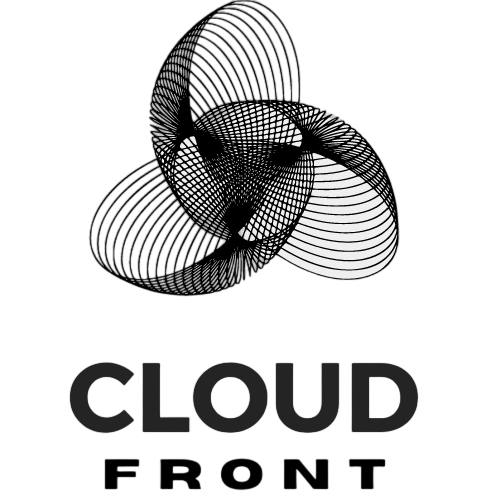Cloud computing has revolutionized the way businesses and individuals store, access, and manage their data. One of the leading providers of cloud computing services is Amazon Web Services (AWS). AWS offers a wide range of services and solutions that enable businesses to scale their operations, reduce costs, and improve efficiency.
AWS, a subsidiary of Amazon.com, provides on-demand cloud computing platforms and APIs to individuals, companies, and governments on a pay-as-you-go basis. It offers a wide range of services including computing power, storage, databases, analytics, machine learning, and more. With AWS, businesses can quickly deploy applications and scale their infrastructure as needed without the need for upfront investments in hardware or software.
The benefits of using AWS are numerous. For businesses, AWS offers cost savings by eliminating the need for upfront capital investments in hardware and software. With AWS, businesses only pay for the resources they use, allowing them to scale their infrastructure up or down as needed. Additionally, AWS provides high availability and reliability with its global infrastructure, ensuring that businesses can access their data and applications at any time.
For individuals, AWS offers a range of services that can be used for personal projects or to enhance professional skills. With AWS, individuals can learn new technologies such as machine learning and artificial intelligence, build and deploy websites or applications, and gain hands-on experience with cloud computing.
Key Takeaways
- Cloud computing with AWS offers numerous benefits, including scalability, flexibility, and cost-effectiveness.
- Setting up an AWS account is a straightforward process that involves creating an account, selecting a plan, and providing payment information.
- The AWS console provides a user-friendly interface for managing and accessing AWS services, including EC2, S3, and RDS.
- AWS offers a wide range of services, including compute, storage, database, networking, and security, with various features and functions to meet different needs.
- AWS security best practices include using strong passwords, enabling multi-factor authentication, and implementing encryption and access controls.
Setting Up Your AWS Account: Steps to Get Started
To get started with AWS, you will need to create an AWS account. Creating an account is free and only takes a few minutes. Simply visit the AWS website and click on the “Create an AWS Account” button. You will be prompted to provide your email address and create a password.
Once you have created your account, you will need to choose a pricing plan. AWS offers several pricing options depending on your needs. The most common pricing option is the pay-as-you-go model, where you only pay for the resources you use. This allows you to scale your infrastructure up or down as needed without any long-term commitments.
After choosing a pricing plan, you will need to set up billing and payment options. AWS provides several payment options including credit card, bank transfer, and invoicing. You will also need to provide billing information such as your address and contact details.
Navigating the AWS Console: A Guide to the User Interface
The AWS console is the web-based user interface that allows you to access and manage your AWS resources. It provides a centralized location for managing your services, monitoring your resources, and accessing documentation and support.
The AWS console is organized into different services, each representing a different category of AWS offerings. These services are grouped into categories such as Compute, Storage, Database, Networking, and Security. Each service has its own dashboard where you can access and manage its features and settings.
Navigating the AWS console can be overwhelming at first, but there are several tips and tricks that can help you navigate more efficiently. One tip is to use the search bar at the top of the console to quickly find the service or resource you are looking for. You can also customize the console by rearranging the services or hiding services that you do not use.
AWS Services: An Overview of the Key Features and Functions
| AWS Service | Key Features | Functions |
|---|---|---|
| Amazon EC2 | Elastic compute capacity, customizable instances, scalable | Run applications, host websites, process big data, run batch jobs |
| Amazon S3 | Scalable storage, high durability, security features | Store and retrieve data, host static websites, backup and archive data |
| Amazon RDS | Managed relational database service, automatic backups, scalable | Run MySQL, PostgreSQL, Oracle, SQL Server databases, manage backups and restores |
| Amazon DynamoDB | NoSQL database, scalable, high performance, low latency | Store and retrieve any amount of data, handle any level of traffic, support for JSON and document data |
| Amazon Lambda | Serverless computing, pay-per-use, scalable | Run code in response to events, build serverless applications, automate tasks |
AWS offers a wide range of services that cater to different needs and requirements. Some of the key features and functions of popular AWS services include:
– Amazon EC2: Amazon Elastic Compute Cloud (EC2) provides resizable compute capacity in the cloud. It allows you to quickly scale your infrastructure up or down based on demand.
– Amazon S3: Amazon Simple Storage Service (S3) is a scalable object storage service that allows you to store and retrieve any amount of data from anywhere on the web.
– Amazon RDS: Amazon Relational Database Service (RDS) is a managed database service that makes it easy to set up, operate, and scale a relational database in the cloud.
– Amazon Lambda: Amazon Lambda is a serverless computing service that lets you run your code without provisioning or managing servers. It automatically scales your applications in response to incoming requests.
– Amazon DynamoDB: Amazon DynamoDB is a fully managed NoSQL database service that provides fast and predictable performance with seamless scalability.
These are just a few examples of the many services offered by AWS. Each service has its own unique features and functions that can be used to build and deploy a wide range of applications and services.
AWS Security: Best Practices for Protecting Your Data and Infrastructure
Security is a top priority for AWS, and the platform offers several features and best practices to help you protect your data and infrastructure. Some of the key security features of AWS include:
– Identity and Access Management (IAM): IAM allows you to manage access to your AWS resources by creating users, groups, and roles. You can assign permissions to these entities to control what actions they can perform on your resources.
– Virtual Private Cloud (VPC): VPC allows you to create a private network within the AWS cloud. You can define subnets, configure routing tables, and control inbound and outbound traffic to your resources.
– Encryption: AWS offers several encryption options to help you protect your data. You can encrypt data at rest using services such as Amazon S3 or Amazon RDS, and encrypt data in transit using SSL/TLS.
– Monitoring and Logging: AWS provides several tools and services for monitoring and logging your resources. You can use services such as CloudTrail and CloudWatch to monitor API activity, track changes to your resources, and receive alerts when certain events occur.
In addition to these features, there are several best practices that you can follow to enhance the security of your AWS environment. These include regularly patching and updating your software, using strong passwords and multi-factor authentication, and regularly auditing and reviewing your access controls.
AWS Cost Optimization: Strategies for Managing Your Cloud Expenses

While AWS offers cost savings compared to traditional on-premises infrastructure, it is still important to optimize your costs to ensure that you are getting the most value out of your investment. AWS provides several tools and services to help you monitor and manage your costs.
One of the key strategies for optimizing your AWS costs is to right-size your resources. This means choosing the right instance types and sizes for your workloads based on their requirements. By selecting the appropriate resources, you can avoid over-provisioning and reduce costs.
Another strategy is to take advantage of AWS’s pricing options. AWS offers several pricing models including on-demand, reserved instances, and spot instances. By understanding the pricing options and choosing the most cost-effective option for your workloads, you can further reduce your costs.
AWS also provides several tools and services for monitoring and managing your costs. For example, you can use AWS Cost Explorer to visualize and analyze your costs, set up cost alerts to notify you when your spending exceeds a certain threshold, and use AWS Budgets to set spending limits for different accounts or projects.
AWS Deployment: Tips for Deploying Your Applications and Services
Deploying applications and services on AWS can be a complex process, but there are several best practices that can help you streamline the deployment process and ensure a smooth transition. Some tips for deploying your applications and services on AWS include:
– Use infrastructure as code: Infrastructure as code allows you to define and manage your infrastructure using code. This makes it easier to provision and manage resources, automate deployments, and ensure consistency across environments.
– Implement continuous integration/continuous deployment (CI/CD): CI/CD is a software development practice that allows you to automate the process of building, testing, and deploying your applications. By implementing CI/CD, you can reduce the time and effort required to deploy your applications and improve the overall quality of your deployments.
– Use deployment tools: AWS provides several tools and services that can help you automate and manage your deployments. For example, AWS CodeDeploy allows you to automate the deployment of your applications to EC2 instances or on-premises servers, and AWS Elastic Beanstalk provides a platform for deploying and managing applications in a variety of languages.
By following these best practices and leveraging the tools and services provided by AWS, you can streamline your deployment process and ensure that your applications and services are deployed quickly and efficiently.
AWS Monitoring and Logging: How to Monitor and Analyze Your AWS Environment
Monitoring and logging are critical components of managing your AWS environment. They allow you to track the performance of your resources, identify issues or bottlenecks, and troubleshoot problems. AWS provides several tools and services for monitoring and logging your resources.
One of the key monitoring tools provided by AWS is CloudWatch. CloudWatch allows you to collect and track metrics, collect and monitor log files, set alarms, and automatically react to changes in your AWS resources. You can use CloudWatch to monitor a wide range of resources including EC2 instances, RDS databases, S3 buckets, and more.
In addition to CloudWatch, AWS also provides other monitoring tools such as CloudTrail, which allows you to track changes to your resources and monitor API activity, and X-Ray, which allows you to trace requests through your distributed applications.
For logging, AWS provides services such as CloudWatch Logs and Amazon S3. CloudWatch Logs allows you to collect, monitor, and store log files from your resources, while Amazon S3 provides a scalable storage solution for storing large amounts of log data.
By leveraging these monitoring and logging tools provided by AWS, you can gain insights into the performance and health of your resources, identify and troubleshoot issues, and ensure that your applications and services are running smoothly.
AWS Automation: Automating Your Processes with AWS Tools and Services
Automation is a key component of managing your AWS environment efficiently. By automating your processes, you can reduce manual effort, improve consistency, and ensure that tasks are performed in a timely and reliable manner. AWS provides several tools and services for automating your processes.
One of the key automation tools provided by AWS is AWS CloudFormation. CloudFormation allows you to define your infrastructure as code using a template. You can use CloudFormation to provision and manage your resources, automate deployments, and ensure consistency across environments.
Another automation tool provided by AWS is AWS Lambda. Lambda allows you to run your code without provisioning or managing servers. You can use Lambda to automate tasks such as data processing, file processing, or triggering actions based on events.
In addition to these tools, AWS provides several other services that can be used for automation. For example, AWS Step Functions allows you to coordinate multiple AWS services into serverless workflows, and AWS Systems Manager provides a unified interface for managing your resources.
By leveraging these automation tools and services provided by AWS, you can streamline your processes, reduce manual effort, and ensure that tasks are performed consistently and reliably.
AWS Certification: Preparing for AWS Certification Exams and Advancing Your Career
AWS offers a range of certification exams that validate your knowledge and skills in using AWS services. These certifications are recognized by employers and can help you advance your career in cloud computing.
There are several levels of certification offered by AWS including Foundational, Associate, Professional, and Specialty certifications. Each certification requires passing an exam that tests your knowledge in specific areas such as architecture, development, operations, or security.
To prepare for an AWS certification exam, it is recommended to review the exam guide provided by AWS, which outlines the topics covered in the exam. You can also take advantage of the training resources provided by AWS, such as online courses, practice exams, and hands-on labs.
By obtaining an AWS certification, you can demonstrate your expertise in using AWS services and differentiate yourself in the job market. AWS certifications are highly regarded by employers and can open up new career opportunities in cloud computing.
In conclusion, AWS offers a wide range of services and solutions that enable businesses and individuals to leverage the power of cloud computing. By understanding the benefits of AWS, setting up your account, navigating the console, and utilizing key features and functions, you can take full advantage of what AWS has to offer. Additionally, by following best practices for security, cost optimization, deployment, monitoring and logging, automation, and obtaining AWS certifications, you can ensure that you are maximizing the value of your investment in AWS and advancing your career in cloud computing.
Looking to gain unlimited access to AWS tutorials? Check out this informative article on “The Ultimate Guide to Getting Approved for Amazon SES” from Cloudfront.ai. This comprehensive guide will walk you through the steps to get approved for Amazon SES, a powerful email marketing service offered by AWS. With detailed instructions and expert tips, you’ll learn how to maximize your email campaigns and achieve marketing success. Don’t miss out on this valuable resource – read the article here.
Visit Cloudfront.ai
FAQs
What is AWS?
AWS stands for Amazon Web Services, which is a cloud computing platform that provides a wide range of services such as computing power, storage, and databases to businesses and individuals.
What are AWS tutorials?
AWS tutorials are educational resources that provide step-by-step instructions on how to use AWS services. These tutorials cover a wide range of topics, from basic concepts to advanced techniques.
What is unlimited access to AWS tutorials?
Unlimited access to AWS tutorials means that users can access as many tutorials as they want without any restrictions. This allows users to learn at their own pace and explore different topics based on their interests and needs.
How can I access AWS tutorials?
AWS tutorials are available online and can be accessed through the AWS website. Users can browse through the available tutorials and select the ones they want to learn from.
Are AWS tutorials free?
Yes, AWS tutorials are free and available to anyone who wants to learn about AWS services. There is no cost associated with accessing or using these tutorials.
What are the benefits of learning AWS?
Learning AWS can provide many benefits, such as improving job prospects, increasing earning potential, and enhancing technical skills. AWS is a widely used platform, and having knowledge of its services can be valuable in many industries.