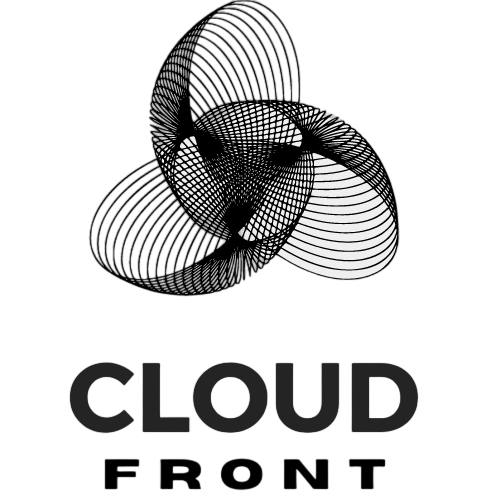Introduction to Amazon CloudFront and its benefits for website performance
Amazon CloudFront is a content delivery network (CDN) offered by Amazon Web Services (AWS). It is designed to improve the performance of websites by delivering content to users from the edge locations that are closest to them. This reduces latency and improves the overall user experience.
One of the main benefits of using Amazon CloudFront is its ability to distribute content globally. With a network of edge locations spread across the world, CloudFront can deliver content to users with low latency, regardless of their geographical location. This is especially important for websites that have a global audience, as it ensures that users can access the content quickly and efficiently.
Another benefit of using Amazon CloudFront is its scalability. As a website grows and attracts more traffic, CloudFront can automatically scale to handle the increased demand. This ensures that the website remains fast and responsive, even during peak traffic periods.
Understanding the basics of content delivery networks (CDNs)
A content delivery network (CDN) is a distributed network of servers that deliver web content to users based on their geographical location. When a user requests content from a website, the CDN routes the request to the nearest edge location, which then delivers the content to the user.
CDNs work by caching static content, such as images, videos, and CSS files, at edge locations around the world. When a user requests this content, it is delivered from the nearest edge location instead of the origin server where the website is hosted. This reduces latency and improves website performance.
Using a CDN has several benefits for website performance. Firstly, it reduces latency by delivering content from edge locations that are closer to the user. This means that the content has a shorter distance to travel, resulting in faster load times.
Secondly, CDNs can handle high traffic volumes more efficiently. By distributing the load across multiple edge locations, CDNs can handle a large number of simultaneous requests without overloading the origin server. This ensures that the website remains fast and responsive, even during peak traffic periods.
Setting up Amazon CloudFront for your website
Setting up Amazon CloudFront for your website is a relatively straightforward process. Here is a step-by-step guide to help you get started:
1. Sign in to the AWS Management Console and open the CloudFront console.
2. Click on “Create Distribution” to start the setup process.
3. Choose the type of distribution you want to create: web or RTMP.
4. Configure the settings for your distribution, such as the origin server, default cache behavior, and distribution settings.
5. Review your settings and click on “Create Distribution” to create your CloudFront distribution.
6. Once your distribution is created, you will be provided with a domain name that you can use to access your content through CloudFront.
When setting up Amazon CloudFront, there are several options available that you can configure to optimize website performance. These include:
– Origin server: You can choose the origin server where your content is hosted, such as an Amazon S3 bucket or an EC2 instance. This allows CloudFront to retrieve the content from the origin server and cache it at edge locations for faster delivery.
– Default cache behavior: You can configure how CloudFront handles requests for your content, such as whether to forward query strings or cookies, and how long to cache the content at edge locations.
– Distribution settings: You can configure additional settings for your distribution, such as enabling HTTPS support, setting up custom error pages, and configuring logging and monitoring options.
Configuring Amazon CloudFront to optimize website performance
Configuring Amazon CloudFront to optimize website performance involves setting up various options and settings that can improve the delivery of content to users. Here are some key settings that you can configure:
– TTL (Time To Live): This setting determines how long CloudFront caches content at edge locations before checking for updates from the origin server. By setting a longer TTL, you can reduce the number of requests that need to be made to the origin server, improving performance.
– Compression: CloudFront supports automatic compression of content, which can reduce the size of files and improve load times. You can enable compression for specific file types, such as HTML, CSS, and JavaScript.
– Gzip compression: CloudFront also supports Gzip compression, which further reduces the size of files and improves load times. You can enable Gzip compression for specific file types, such as text-based files.
– Content delivery optimization: CloudFront offers several features that optimize content delivery, such as dynamic content compression, which compresses dynamic content on the fly, and range requests, which allow users to download only a portion of a file.
– Geo restriction: CloudFront allows you to restrict access to your content based on the geographical location of the user. This can be useful for websites that have specific regional restrictions or licensing agreements.
Caching strategies to improve website speed with Amazon CloudFront

Caching is a key component of content delivery networks (CDNs) like Amazon CloudFront. It involves storing copies of static content at edge locations around the world, so that it can be delivered quickly to users without having to retrieve it from the origin server.
There are several caching strategies that can be used with Amazon CloudFront to improve website speed:
1. Time-based caching: This strategy involves setting a specific time period for how long CloudFront should cache content at edge locations before checking for updates from the origin server. By setting a longer caching time, you can reduce the number of requests that need to be made to the origin server, improving performance.
2. Content-based caching: This strategy involves caching content based on its unique characteristics, such as its URL or query string parameters. By caching content based on these characteristics, CloudFront can serve the content directly from edge locations without having to retrieve it from the origin server.
3. Dynamic content caching: While CDNs are primarily used for caching static content, CloudFront also supports caching of dynamic content. This can be achieved by configuring CloudFront to cache responses from the origin server for a specific period of time, reducing the load on the origin server and improving performance.
Customizing Amazon CloudFront for your website’s specific needs
Amazon CloudFront offers several customization options that allow you to tailor its behavior to your website’s specific needs. Here are some customization options that you can consider:
– Custom SSL certificates: By default, CloudFront provides a domain name with an Amazon-provided SSL certificate. However, you can also use your own custom SSL certificate to secure the connection between CloudFront and your users.
– Custom domain names: Instead of using the default CloudFront domain name, you can configure CloudFront to use your own custom domain name. This allows you to maintain branding consistency and provide a more professional appearance.
– Custom error pages: CloudFront allows you to configure custom error pages that are displayed when a user encounters an error, such as a 404 page not found error. This allows you to provide a more user-friendly experience and maintain branding consistency.
– URL rewriting: CloudFront supports URL rewriting, which allows you to modify the URLs of your content before they are delivered to users. This can be useful for implementing SEO-friendly URLs or redirecting users to different versions of your content.
Monitoring and troubleshooting website performance with Amazon CloudFront
Monitoring and troubleshooting website performance is an important aspect of using Amazon CloudFront. Here are some tools and techniques that you can use:
– CloudWatch: Amazon CloudWatch is a monitoring service that provides real-time monitoring and alerting for AWS resources, including CloudFront. You can use CloudWatch to monitor key performance metrics, such as request rates, latency, and error rates.
– CloudFront access logs: CloudFront provides access logs that contain detailed information about each request made to your distribution. These logs can be analyzed to identify performance issues and troubleshoot any problems.
– CloudFront reports: CloudFront provides several reports that give you insights into the performance of your distribution. These reports include data on request and data transfer metrics, as well as cache statistics.
– Real-time monitoring: CloudFront supports real-time monitoring of key performance metrics using CloudWatch. This allows you to monitor the performance of your distribution in real-time and take immediate action if any issues are detected.
Integrating Amazon CloudFront with other AWS services for better website performance
Amazon CloudFront can be integrated with other AWS services to further improve website performance. Here are some AWS services that can be integrated with CloudFront:
– Amazon S3: CloudFront can be used to deliver content stored in Amazon S3 buckets. By caching the content at edge locations, CloudFront can improve the delivery speed and reduce the load on the origin server.
– Amazon EC2: CloudFront can also be used to deliver content from Amazon EC2 instances. By caching the content at edge locations, CloudFront can improve the delivery speed and reduce the load on the origin server.
– AWS Lambda@Edge: Lambda@Edge allows you to run custom code at edge locations, which can be used to modify the behavior of your CloudFront distribution. This can be useful for implementing custom logic or performing additional processing on requests and responses.
– AWS WAF: AWS WAF (Web Application Firewall) can be integrated with CloudFront to provide additional security for your website. WAF allows you to create rules that block malicious requests or filter out unwanted traffic before it reaches your origin server.
Best practices for using Amazon CloudFront to maximize website performance
To maximize website performance with Amazon CloudFront, here are some best practices to follow:
– Use the appropriate caching strategy: Choose the caching strategy that best suits your website’s content and traffic patterns. This may involve using time-based caching, content-based caching, or a combination of both.
– Optimize cache behavior: Configure the cache behavior settings in CloudFront to ensure that content is cached for an appropriate amount of time and that dynamic content is handled correctly.
– Monitor and analyze performance metrics: Regularly monitor and analyze performance metrics, such as request rates, latency, and error rates, to identify any issues and make necessary optimizations.
– Use compression: Enable compression for static content to reduce file sizes and improve load times. Additionally, consider enabling Gzip compression for text-based files to further reduce file sizes.
– Implement HTTPS: Use HTTPS to secure the connection between CloudFront and your users. This not only improves security but also helps with SEO rankings.
Real-world examples of websites that have improved performance with Amazon CloudFront
There are numerous examples of websites that have improved their performance by using Amazon CloudFront. One such example is Airbnb, a popular online marketplace for vacation rentals. By using CloudFront to deliver their static content, such as images and CSS files, Airbnb was able to significantly improve the load times of their website, resulting in a better user experience.
Another example is Pinterest, a social media platform that allows users to discover and save ideas for various topics. Pinterest uses CloudFront to deliver their images and other static content to users around the world. By caching this content at edge locations, Pinterest was able to reduce latency and improve the overall performance of their website.
Conclusion
Amazon CloudFront is a powerful tool for improving website performance. By leveraging its global network of edge locations, you can deliver content to users quickly and efficiently, regardless of their geographical location. With its scalability and customization options, CloudFront can be tailored to meet the specific needs of your website. By following best practices and monitoring performance metrics, you can maximize the benefits of using CloudFront and provide a fast and responsive user experience. So why not give Amazon CloudFront a try and see how it can optimize your website’s performance?
If you’re looking to revolutionize your web development process, you should check out this article on AWS Lightsail. With Lightsail, you can easily deploy and manage your web applications on Amazon Web Services (AWS) with just a few clicks. It provides a simple and cost-effective way to get started with AWS, making it perfect for developers of all skill levels. Learn more about how Lightsail can enhance your web development workflow by reading the article here.
FAQs
What is Amazon CloudFront?
Amazon CloudFront is a content delivery network (CDN) offered by Amazon Web Services (AWS) that securely delivers data, videos, applications, and APIs to customers globally with low latency, high transfer speeds, and no minimum usage commitments.
What are the benefits of using Amazon CloudFront?
Amazon CloudFront offers several benefits, including improved website performance, reduced latency, increased reliability, improved security, and cost savings.
How does Amazon CloudFront work?
Amazon CloudFront works by caching content in edge locations around the world, which are geographically distributed data centers that store copies of your content. When a user requests content, CloudFront delivers it from the edge location that provides the lowest latency.
What types of content can be delivered using Amazon CloudFront?
Amazon CloudFront can deliver a wide range of content, including static and dynamic web content, streaming media, and APIs.
What is the pricing model for Amazon CloudFront?
Amazon CloudFront offers a pay-as-you-go pricing model, where customers only pay for the data transfer and requests they use. There are no upfront fees or minimum usage commitments.
What security features does Amazon CloudFront offer?
Amazon CloudFront offers several security features, including SSL/TLS encryption, access control, and DDoS protection.
Can Amazon CloudFront be integrated with other AWS services?
Yes, Amazon CloudFront can be integrated with other AWS services, including Amazon S3, Amazon EC2, and AWS Lambda.