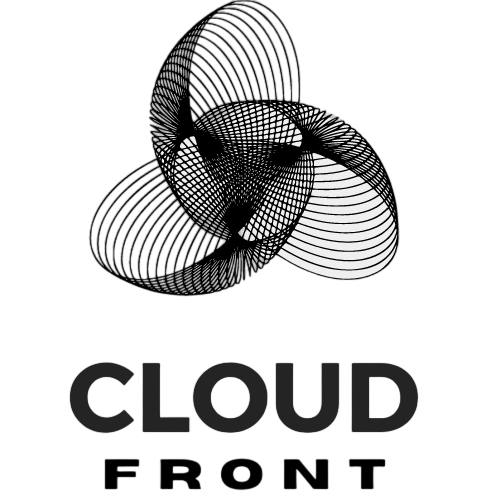Introduction to AWS LightSail and its benefits for website owners
AWS LightSail is a cloud-based virtual private server (VPS) service offered by Amazon Web Services (AWS). It is designed to provide a simple and cost-effective way for website owners to launch and manage their websites and applications in the cloud. With AWS LightSail, website owners can easily set up and configure their servers, choose the appropriate server size and configuration for their needs, and take advantage of built-in features such as caching, content delivery network (CDN), auto-scaling, load balancing, monitoring, security, and backup.
One of the main benefits of using AWS LightSail is its simplicity and ease of use. Website owners do not need to have extensive technical knowledge or experience to get started with AWS LightSail. The service provides a user-friendly interface and step-by-step guides to help users set up their servers and configure their websites. Additionally, AWS LightSail offers pre-configured server images and applications, making it even easier for website owners to launch their websites and applications.
Another benefit of using AWS LightSail is its cost-effectiveness. The service offers a predictable pricing model, with fixed monthly fees based on the server size and configuration chosen by the user. This makes it easier for website owners to budget and plan their expenses. Additionally, AWS LightSail offers a range of server sizes and configurations, allowing website owners to choose the option that best fits their needs and budget.
How to get started with AWS LightSail and set up your website
To get started with AWS LightSail, the first step is to create an AWS account. This can be done by visiting the AWS website and following the sign-up process. Once the account is created, website owners can log in to the AWS Management Console and navigate to the LightSail service.
In the LightSail console, website owners can launch an instance by choosing the desired server size, operating system, and other configuration options. The instance will be provisioned and ready to use within minutes. Website owners can then connect to the instance using SSH or the browser-based SSH client provided by AWS LightSail.
After launching the instance, website owners can set up a domain name for their website. This can be done by registering a new domain name through AWS LightSail or by transferring an existing domain name from another registrar. Once the domain name is set up, website owners can configure DNS settings to point the domain name to their AWS LightSail instance.
Choosing the right server and configuration for your website’s needs
AWS LightSail offers a range of server options to choose from, including different sizes, operating systems, and applications. The server size determines the amount of CPU, RAM, storage, and bandwidth allocated to the instance. The operating system can be either Linux or Windows, depending on the website owner’s preference and requirements. Additionally, AWS LightSail offers pre-configured server images for popular applications such as WordPress, Joomla, and Drupal.
When choosing the appropriate server for their website’s needs, website owners should consider factors such as the expected traffic volume, the type of content being served, and the desired performance level. For example, a small website with low traffic may only require a basic server size, while a large e-commerce website with high traffic may require a larger server size with more resources.
Once the server size and configuration are chosen, website owners can further optimize their server for optimal performance. This can be done by installing and configuring caching plugins, optimizing database queries, and implementing content delivery networks (CDNs) to reduce latency and improve website loading times.
Optimizing website performance with AWS LightSail’s built-in caching and CDN
Caching is a technique used to store frequently accessed data in a temporary storage location, such as memory or disk, to reduce the time it takes to retrieve the data. In the context of websites, caching can be used to store static content, such as images, CSS files, and JavaScript files, so that they can be served more quickly to users.
AWS LightSail offers built-in caching capabilities that can be easily enabled for websites. Website owners can choose to enable caching for their websites by simply toggling a switch in the LightSail console. Once caching is enabled, AWS LightSail will automatically cache static content and serve it from the cache, reducing the load on the server and improving website performance.
In addition to caching, AWS LightSail also offers integration with content delivery networks (CDNs). CDNs are distributed networks of servers located in different geographic locations. When a user requests a file from a website, the CDN automatically serves the file from the server that is closest to the user, reducing latency and improving website loading times.
To enable CDN for their websites, website owners can simply toggle a switch in the LightSail console. Once CDN is enabled, AWS LightSail will automatically distribute the website’s static content to the CDN’s servers and serve it from the closest server to the user.
Scaling your website with AWS LightSail’s auto-scaling and load balancing features
Auto-scaling is a feature that allows website owners to automatically adjust the number of instances running their websites based on the current traffic volume. This ensures that the website can handle high traffic loads without experiencing performance issues or downtime.
Load balancing is a technique used to distribute incoming network traffic across multiple servers to ensure that no single server is overwhelmed with requests. This improves website performance and availability by distributing the workload evenly across multiple servers.
AWS LightSail offers built-in auto-scaling and load balancing features that can be easily enabled for websites. Website owners can choose to enable auto-scaling and load balancing by simply toggling a switch in the LightSail console. Once enabled, AWS LightSail will automatically scale the number of instances running the website based on the current traffic volume and distribute the incoming traffic across the instances using load balancing.
The benefits of using auto-scaling and load balancing for website scalability are significant. By automatically adjusting the number of instances based on the traffic volume, website owners can ensure that their websites can handle high traffic loads without experiencing performance issues or downtime. Additionally, by distributing the incoming traffic across multiple instances, load balancing improves website performance and availability.
Monitoring website performance and usage with AWS LightSail’s metrics and alarms
Monitoring website performance and usage is essential for website owners to ensure that their websites are running smoothly and to identify any potential issues or bottlenecks. AWS LightSail offers built-in metrics and alarms that allow website owners to monitor various aspects of their websites, such as CPU usage, memory usage, network traffic, and disk usage.
Metrics are measurements of various aspects of a system, such as CPU usage, memory usage, network traffic, and disk usage. AWS LightSail provides a range of pre-configured metrics that website owners can monitor, as well as the ability to create custom metrics based on their specific needs.
Alarms are notifications that are triggered when a metric crosses a certain threshold. AWS LightSail allows website owners to set up alarms based on the metrics they are monitoring. For example, website owners can set up an alarm to notify them when the CPU usage of their server exceeds a certain percentage.
By monitoring website performance and usage with AWS LightSail’s metrics and alarms, website owners can proactively identify and address any issues or bottlenecks that may be affecting their websites. This allows them to ensure that their websites are running smoothly and provide a positive user experience.
Securing your website with AWS LightSail’s firewall and SSL/TLS certificates
Security is a critical aspect of website management. AWS LightSail offers built-in security features that allow website owners to secure their websites and protect them from unauthorized access and attacks.
One of the security features offered by AWS LightSail is a firewall. A firewall is a network security device that monitors and controls incoming and outgoing network traffic based on predetermined security rules. AWS LightSail’s firewall allows website owners to define rules that control the traffic to and from their instances, ensuring that only authorized traffic is allowed.
Another security feature offered by AWS LightSail is SSL/TLS certificates. SSL/TLS certificates are used to encrypt the communication between a website and its users, ensuring that sensitive information, such as passwords and credit card numbers, is transmitted securely. AWS LightSail provides an easy way for website owners to enable SSL/TLS certificates for their websites, allowing them to secure their websites and gain the trust of their users.
By securing their websites with AWS LightSail’s firewall and SSL/TLS certificates, website owners can protect their websites from unauthorized access and attacks, as well as ensure the privacy and security of their users’ sensitive information.
Backing up and restoring your website with AWS LightSail’s snapshot feature
Backing up and restoring websites is essential for website owners to protect their data and ensure business continuity in the event of data loss or system failure. AWS LightSail offers a snapshot feature that allows website owners to easily create and restore snapshots of their instances.
A snapshot is a point-in-time copy of an instance’s data, including the operating system, applications, and data files. AWS LightSail allows website owners to create snapshots of their instances with a single click. Once a snapshot is created, it can be used to restore the instance to its previous state in the event of data loss or system failure.
The benefits of using AWS LightSail’s snapshot feature for website backup and restoration are significant. By regularly creating snapshots of their instances, website owners can ensure that their data is protected and can be easily restored in the event of data loss or system failure. Additionally, by using snapshots, website owners can quickly and easily create new instances with the same configuration as the original instance, saving time and effort.
Integrating AWS LightSail with other AWS services for even more functionality
AWS LightSail can be integrated with other AWS services to provide even more functionality and flexibility for website owners. For example, website owners can integrate AWS LightSail with Amazon S3 to store and serve static content, such as images, CSS files, and JavaScript files. They can also integrate AWS LightSail with Amazon RDS to host their databases, Amazon CloudFront to further improve website performance and availability, and Amazon Route 53 to manage their domain names and DNS settings.
The benefits of integrating AWS LightSail with other AWS services are significant. By leveraging the capabilities of other AWS services, website owners can further enhance the performance, scalability, security, and availability of their websites. Additionally, by using AWS services together, website owners can take advantage of the seamless integration and management provided by the AWS platform.
Conclusion and next steps for maximizing your website’s potential with AWS LightSail
In conclusion, AWS LightSail is a powerful and cost-effective solution for website owners to launch and manage their websites and applications in the cloud. With its simplicity, cost-effectiveness, and built-in features, AWS LightSail provides website owners with the tools they need to optimize their website’s performance, scale their websites to handle high traffic loads, monitor their website’s performance and usage, secure their websites from unauthorized access and attacks, back up and restore their websites, and integrate with other AWS services for even more functionality.
To maximize their website’s potential with AWS LightSail, website owners should take the following next steps:
1. Choose the appropriate server and configuration for their website’s needs.
2. Optimize their website’s performance with caching and CDN.
3. Scale their website with auto-scaling and load balancing.
4. Monitor their website’s performance and usage with metrics and alarms.
5. Secure their website with a firewall and SSL/TLS certificates.
6. Back up and restore their website with snapshots.
7. Integrate AWS LightSail with other AWS services for even more functionality.
By following these steps, website owners can ensure that their websites are running smoothly, providing a positive user experience, and maximizing their potential with AWS LightSail.
If you’re looking to build your website on AWS LightSail, you may also be interested in learning about how to optimize your website’s performance with LightSail CDN. This article from CloudFront.ai provides valuable insights and tips on improving website performance using LightSail CDN. By leveraging the power of content delivery networks, you can enhance the speed and reliability of your website, ensuring a seamless user experience for your visitors. Check out the article here to learn more.